How to Update Emirates ID in UAE Pass Online? 3 Quick Ways
Using the UAE Pass app to update your Emirates ID is simple; filling out lengthy forms or waiting in line is unnecessary. UAE Pass makes the process simple, safe, and entirely digital, regardless of whether you’ve recently renewed your Emirates ID, had it replaced, or need to update information following a life transition. In this blog article, we’ll show you three blazing-fast ways to link your UAE Pass account to your most recent Emirates ID, allowing you to use hundreds of public and private e-services confidently.
Table of Content
How to Update Emirates ID in UAE Pass Website
Here’s how to use the UAE Pass website to change your Emirates ID details: [1]
- Go to the UAE Pass website “from here“.

- Click the “Login” button in the upper right corner of the page.
- In the designated box, type your Emirates ID, registered email address, or phone number. (If you don’t already have a UAE Pass account, you can create one here).
- Click “Login” once your information has been entered.
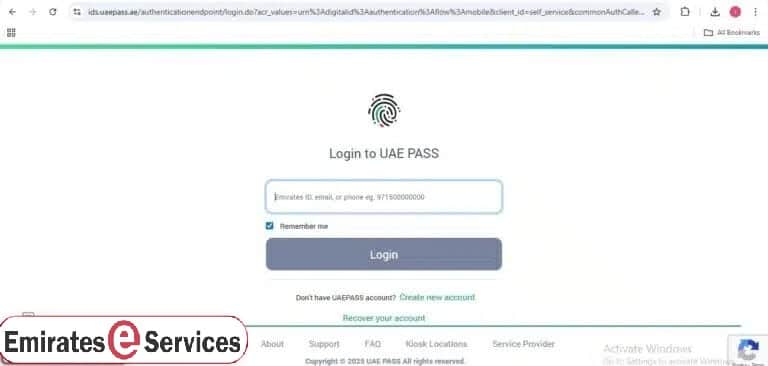
- Finish the last step of the identity verification procedure. You’ll be able to access your UAE Pass account after completing the process successfully.
- Go to the settings section.
- To make changes to the information you want to update, follow the options.
- To pay for charges, choose your preferred payment option.
- Finish the process and make the payment.
An email confirming the update request will be sent to you. Give the update some time to process completely.
Also Read: UAE Pass Kiosk Near Me | How to Delete UAE Pass Account | How to Recover UAE Pass Account
How to Update Emirates ID by UAE Pass App
Here’s how to use the UAE Pass app to update the details on your Emirates ID: [2] [3]
- Download the UAE Pass app:
- Download the UAE Pass from the Google Play Store “from here“.
- Download the UAE Pass from the App Store “from here”.
- Launch the application and enter your login credentials. Make an account if you don’t already have one.
- To gain access to your account, finish the identity verification procedure (biometric or OTP).
- Navigate to the section of your profile.
- Go to the section where you can update your Emirates ID details.
- Where appropriate, implement the modifications and confirm their correctness.
- Go ahead and pay.
- A notification confirming the successful completion of the update request will appear on your screen after the payment has been completed.
How to Update Emirates ID in UAE Pass by Du Website
The following procedure can also be used to change your Emirates ID in the UAE Pass online: [4]
- Go to the Du app webpage for UAE Pass ID renewal “from here”.
- Click the “Login” button in the upper right corner of the page.
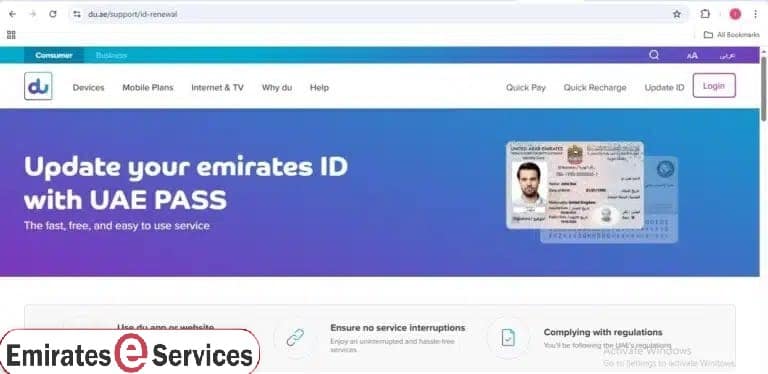
- Log in by entering your password and your Du username or email. To start the account recovery procedure if you can’t remember your login information, click “Forgot login or password.” If you don’t already have a Du account, create one.
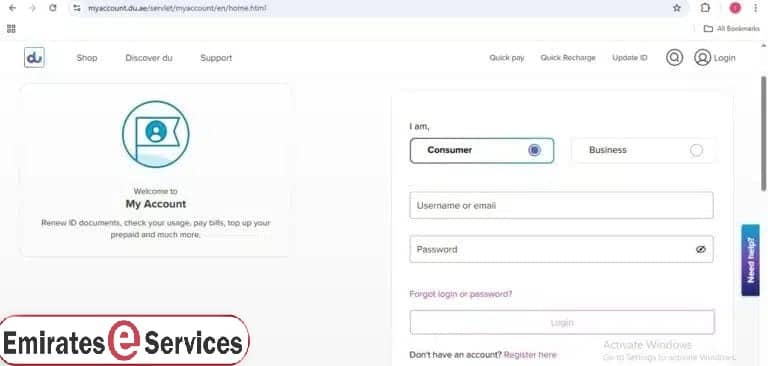
- Verify that you are in the Emirates ID updating section.
- To start the procedure, enter the necessary information.
- To apply adjustments where necessary, edit the details on your Emirates ID.
- Examine the modifications and send in your request.
Your update request will be successfully submitted and prepared for processing via the UAE Pass portal.
Conclusion
Keeping your Emirates ID updated on UAE Pass is critical for hassle-free access to countless services across the UAE. Most users find the app update method the quickest and easiest, but you now have three solid options.
Questions & Answers
Yes, you can update your Emirates ID details through the UAE Pass app by logging in, verifying your identity, and submitting the updated information online.
You can change your email address and phone number on the UAE Pass app, but not your date of birth, Emirates ID expiration date, or Emirates ID.
Yes, updating your Emirates ID details via the UAE Pass app incurs a fee of AED 100, with additional charges for urgent services or assistance from typing centers.
