Hafilat Card Balance Check And Recharge Online 2026
تُسهّل هذه البطاقة الذكية استخدام وسائل النقل العام، إذ تُتيح الوصول بسهولة إلى الحافلات في جميع أنحاء المدينة وضواحيها، سواء كنت من سكان أبوظبي المتجهين إلى العمل أو سائحًا يتجول في العاصمة. سنُغطي في هذه المدونة كل ما تحتاج معرفته عن إدارة بطاقة رحلات عبر الإنترنت، بدءًا من التحقق من رصيدك وصولًا إلى إعادة شحنها بأمان وسرعة وفعالية من حاسوبك المحمول أو جهازك الجوال. هيا بنا نستكشف كيفية التنقل في أبوظبي بذكاء.
Table of Content
- 1 كيفية التحقق من رصيد بطاقة هافيلات عبر الموقع الإلكتروني
- 2 كيفية التحقق من رصيد بطاقة رحلات عبر تطبيق داربي
- 3 كيفية التحقق من رصيد بطاقة هافيلات باستخدام قارئ البطاقات
- 4 كيفية شحن بطاقة هافيلات عبر موقع هافيلات الإلكتروني
- 5 كيفية شحن بطاقة هافيلات عبر تطبيق داربي
- 6 خاتمة
- 7 Questions & Answers
- 8 References
كيفية التحقق من رصيد بطاقة هافيلات عبر الموقع الإلكتروني
يمكنك اتباع الخطوات التالية للتحقق من رصيدك في خدمة هافيلات على الموقع الإلكتروني الرسمي لشركة هافيلات:[المصدر 1]
- انتقل إلى موقع هافيلات الرسمي ” من هنا “.
- في أعلى الصفحة، انقر على أيقونة “تسجيل الدخول”.
- أدخل معلومات تسجيل الدخول الخاصة بك أو اختر “بطاقة الإمارات” لتسجيل الدخول.
- بعد تسجيل الدخول، اختر “رصيد بطاقة هافيلات”.
- في الحقل المطلوب، اكتب الرقم الموجود على بطاقة هافيلات الخاصة بك.
- للاطلاع على رصيدك الحالي، انقر فوق رمز “التحقق”.
كيفية التحقق من رصيد بطاقة رحلات عبر تطبيق داربي
يمكنك التحقق من رصيد بطاقة هافيلات الخاصة بك عبر تطبيق داربي باتباع هذه الخطوات السهلة:[الاستشهاد 2][الاستشهاد 3]
- قم بتنزيل تطبيق داربي من
- اختر “الإنجليزية” كلغة عند تشغيل التطبيق.
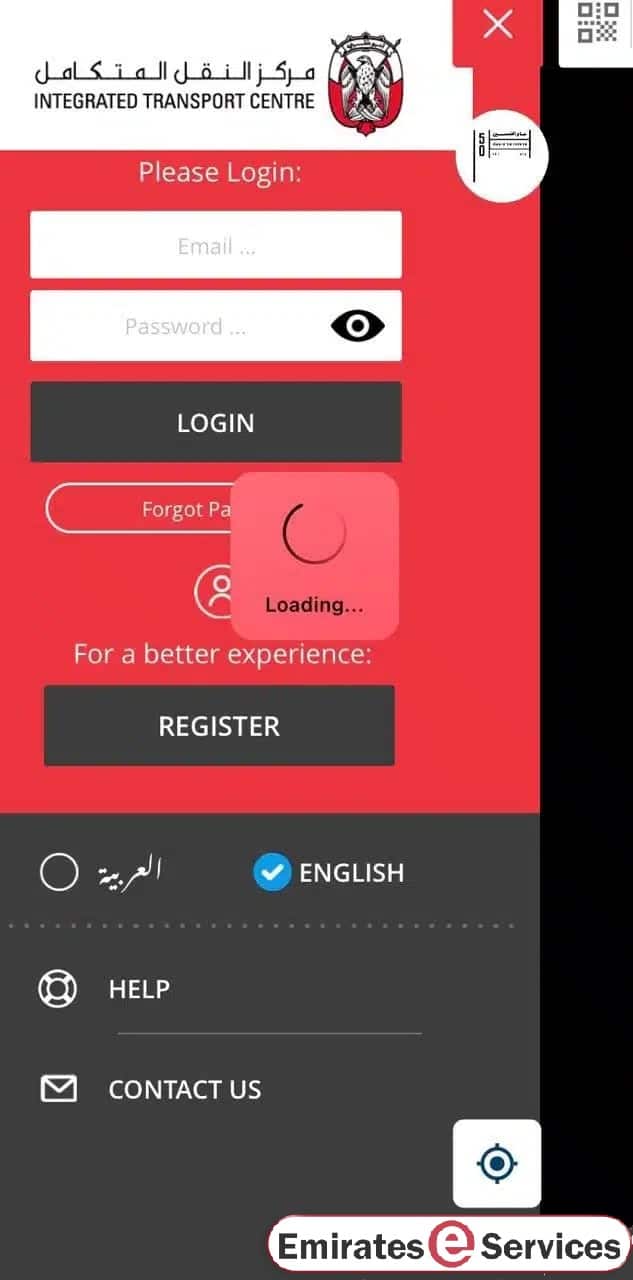
- أدخل كلمة المرور وعنوان البريد الإلكتروني المسجل لتسجيل الدخول.
- انقر على “تسجيل” لإنشاء حساب جديد إذا لم يكن لديك حساب بالفعل.
- اختر “إضافة بطاقة هافيلات” بعد النقر على الأيقونة الدائرية الحمراء في أسفل الشاشة.
- إما أن تدخل رقم بطاقتك أو تستخدم الكاميرا لمسحها ضوئياً.
- سيعرض التطبيق رصيدك بمجرد إضافة بطاقتك.
كيفية التحقق من رصيد بطاقة هافيلات باستخدام قارئ البطاقات
في أبو ظبي، تحتوي العديد من الحافلات على أجهزة قراءة البطاقات، لذا يمكنك التحقق من رصيدك عند الصعود.
- اصعد إلى الحافلة: ادخل من الباب الأمامي للحافلة.
- اضغط على بطاقة الحوالة: ضع بطاقة الحوالة الخاصة بك في فتحة قارئ البطاقات.
- عرض رصيدك: سيعرض قارئ البطاقة تفاصيل أجرة رحلتك ورصيدك الحالي.
كيفية شحن بطاقة هافيلات عبر موقع هافيلات الإلكتروني
من السهل إعادة شحن بطاقة هافيلات عبر الإنترنت. باستخدام الموقع الرسمي، يمكنك شحن بطاقتك بسرعة. فيما يلي خطوات كلتا الطريقتين:[المصدر 1]
- قم بزيارة الموقع الرسمي لشركة هافيلات ” من هنا “.
- لاستخدام معلومات تسجيل الدخول الخاصة بك أو للاستفادة من ميزات تسجيل الدخول في UAE Pass، انقر فوق زر “تسجيل الدخول”.
- بمجرد نجاح عملية تسجيل الدخول، انتقل إلى الصفحة الرئيسية وحدد خيار “إعادة شحن البطاقة”.
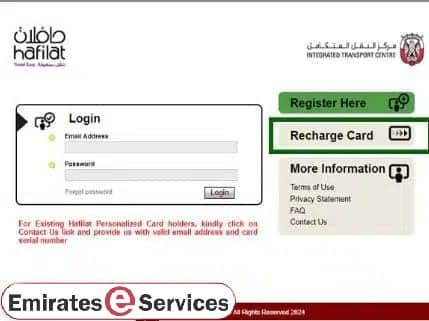
- أدخل الرقم التسلسلي لبطاقة هافيلات الخاصة بك في الحقل المخصص.
- يمكنك تحديد المبلغ الذي ترغب في شحنه ببطاقتك بعد التحقق من بياناتها. تتراوح مبالغ الشحن بين 10 و100 درهم إماراتي. اختر المبلغ الأنسب لاحتياجاتك من بين الخيارات المتاحة.
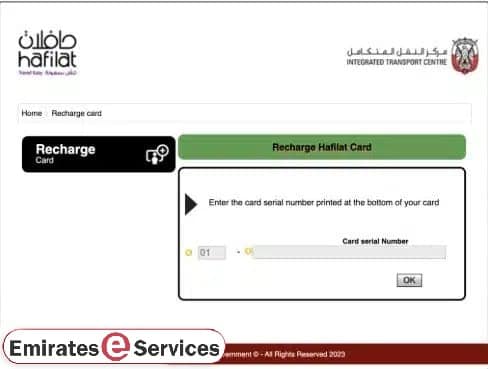
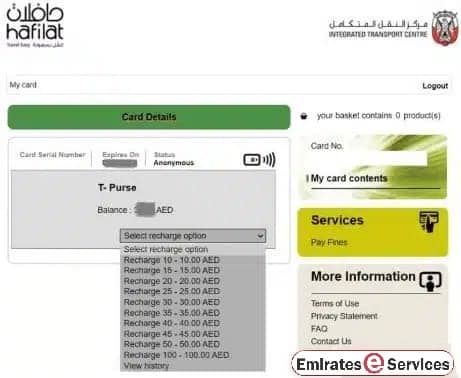
- ما عليك سوى النقر على زر “إضافة إلى السلة” لإضافة المنتج إلى سلتك. بعد اختيارك للمنتج، سيتم تحويل المبلغ المحدد إلى سلة التسوق الافتراضية.
- بعد ذلك، أدخل عنوان بريدك الإلكتروني وحدد خيار الدفع.
- بجوار بطاقة الائتمان/الخصم، انقر فوق زر “إضافة”.
- أدخل اسم حامل البطاقة في الحقل المخصص لذلك.
- أدخل رقم البطاقة في الخانة المناسبة.
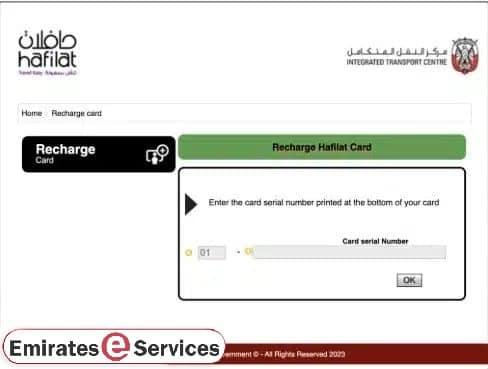
- أدخل رمز التحقق من البطاقة (CVC) في المكان المخصص.
- استخدم أداة اختيار التاريخ لتحديد تاريخ انتهاء الصلاحية.
- حدد سنة انتهاء الصلاحية.
- أدخل معلومات بطاقة الائتمان أو بطاقة الخصم الخاصة بك.
- بعد التأكيد، سيتم إعادة شحن بطاقتك على الفور وستتلقى تأكيدًا للدفع.
كيفية شحن بطاقة هافيلات عبر تطبيق داربي
يمكنك استخدام تطبيق داربي لإضافة رصيد إلى بطاقة رحلاتك مباشرةً من هاتفك الذكي. إليك كيفية القيام بذلك:[الاستشهاد 2][الاستشهاد 3]
- قم بتنزيل تطبيق داربي من
- قم بتشغيل تطبيق داربي على هاتفك الذكي.
- بينما يتعين على المستخدمين الجدد إنشاء حساب جديد، يجب على المستخدمين الحاليين تسجيل الدخول إلى حساباتهم الحالية.
- لمعرفة المزيد عن بطاقات هافيلات، يجب عليك الانتقال إلى القسم ذي الصلة. عادةً ما تجد خدمة إعادة شحن بطاقة هافيلات تحت مسميات مثل “الخدمات” و”المواصلات العامة”.
- إما أن تدخل رقم بطاقتك باستخدام الخيارات المتاحة، أو دع الماسح الضوئي للكاميرا يقوم بذلك نيابةً عنك.
- بمجرد إضافة بطاقتك بشكل صحيح إلى النظام، يمكنك الوصول إلى إعادة شحن البطاقة عن طريق النقر على خيار “إعادة شحن البطاقة”.
- يمكنك اختيار المبلغ الذي ترغب في تحميله على بطاقة هافيلات الخاصة بك من خلال واجهة هاتفك.
- أدخل تفاصيل الدفع الخاصة بك وقم بتأكيد العملية لإتمام عملية الشراء.
- بعد نجاح عملية الدفع، ستتلقى تأكيدًا من خلال التطبيق، وربما عبر البريد الإلكتروني أو الرسائل النصية القصيرة أيضًا، وذلك حسب تفضيلاتك وإعدادات جهازك.
- للتأكد من نجاح عمليات إضافة الأموال، يمكن التحقق من رصيد البطاقة عبر التطبيق وأكشاك هافيلات.
خاتمة
ستساعدك هذه الإجراءات البسيطة على التحقق من رصيد بطاقة رحلاتك وإعادة شحنها، لتتمكن من التنقل في جميع أنحاء أبوظبي بكل سهولة ويسر. ستكون رحلتك خالية من المتاعب بفضل عملية التحقق السريعة والسهلة من رصيد رحلاتك.
Questions & Answers
Yes, checking your Hafilat card balance is free via the official website, Darbi app, ticket vending machines, or customer service centers.
yes,Many buses in Abu Dhabi are equipped with card readers that allow you to check your balance as you board.
There are six types of Hafilat cards available in Abu Dhabi, each designed to cater to different user needs:
