Salik Balance Check 2026: A Step-by-Step Guide
The Salik toll system in Dubai is one of the most advanced ways to manage road use and monitor traffic. It’s important to check your Salik balance online to avoid fines for insufficient funds at the tollgate. If you’re wondering how to check your Salik balance in 2026, you’ve come to the right place. This step-by-step guide will walk you through every method online, via the app, through SMS, and more.
Table of Content
Check Salik Balance Online by Website
You can easily check your Salik balance in Dubai online by following these steps on the official Salik website: [1]
- Go to the Salik website “from here”.
- Select the “Check My Balance” Option.
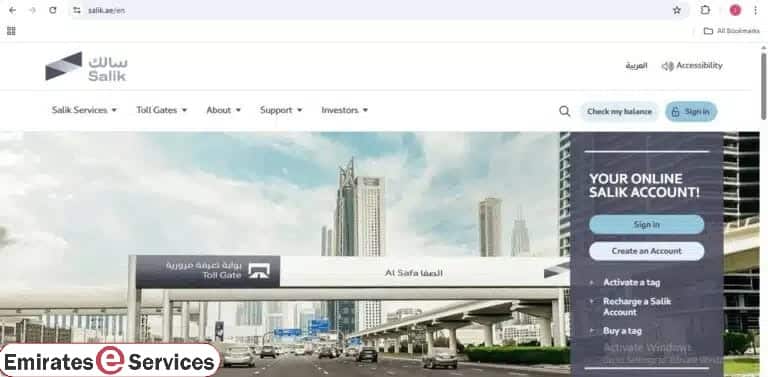
- Enter your mobile number in the designated field.
- Provide your vehicle details, including:
- Registration city
- Vehicle type
- Plate type
- Plate number
- Click on the “Check Balance” Button.
- Your Salik balance will be displayed on the screen.
Also Read: Salik Dubai: Charges, Timings, Locations | Salik Recharge
Check Salik Balance by Salik App
You can check your Salik balance using the Smart Salik app by following these steps: [2] [3]
- Download the Salik Application:
- From the Google Play Store: “from here”.
- From the App Store: “from here”.
- Open the app and tap the login icon.
- If you’re a new user, select “New User” And complete the registration process.
- Your current balance will be displayed on the home screen.
- To view detailed activity, tap the “Statements” Or “Trips” Icon at the bottom.
- Enter the desired date to generate a statement.
- Review all recharge and trip history for the selected period.
Check Salik Balance Online via RTA Website
Follow these simple steps to check your Salik balance through the official Roads and Transport Authority (RTA) website: [4]
- Visit the RTA website “from here”.
- Click the “Check Salik Balance” Icon.
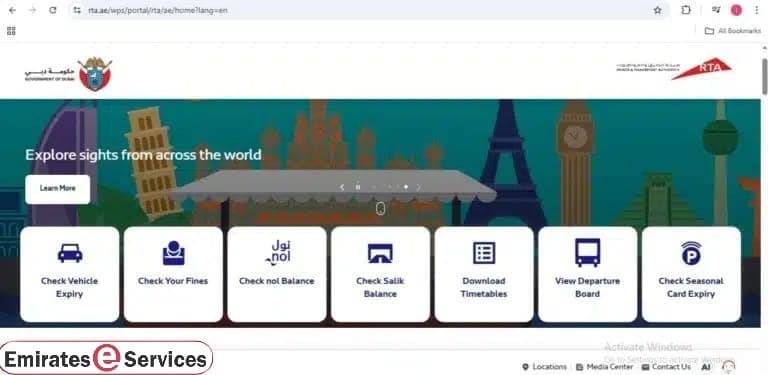
- Select “By Plate Number” And proceed with the following steps:
- Choose your plate code from the dropdown list.
- Enter your plate number in the designated field.
- Provide your mobile number in the appropriate box.
- Click the “Search” Button.
- Select “By Account” Number, then follow the next steps:
- Put the Account number in the suitable box.
- Put PIN in the suitable box.
- Click on the “Search” Icon.
- Check Salik Balance online.
Check Salik Balance Online via RTA App
You can easily check your Salik card balance through the RTA app by following these simple steps: [5] [6]
- Download the RTA application:
- RTA App From Google Play: “from Here”.
- RTA App From App Store: “from Here”.
- Open the application after selecting the installation icon from the store.
- To select the language, click on the “English” option.
- Enter your login information as a visitor or log in to the application.
- From the main screen of the application, select the icon for public transit.
- Click on the “Salik card balance” option.
- After choosing the “by plate” number, take the following actions:
- Select a code from the list.
- In the appropriate box, type the plate number.
- Enter your mobile number in the appropriate field.
- Click the “Search” icon.
- After choosing the “by Account” number, take the following actions:
- Enter the account number in the space provided.
- Enter the PIN in the appropriate box.
- Click the “Search” icon.
- Check out Salik Balance online.
Check Salik Balance via Dubai Now App
You can check your Salik card balance using the Dubai Now app by following these simple steps: [7] [8]
- Download the Dubai Now application:
- From Google Play “from Here”.
- From App Store “from Here”.
- Open the application after selecting the installation icon from the store.
- To select the language, click on the “English” option.
- Open the application and log in.
- Select the “Salik” icon.
- To view the salik balance, adhere to the guidelines.
Check Salik Balance by Mobile Calling
You can learn how to check your Salik balance via the Salik phone number by following these easy steps:
- Go to the mobile calling app.
- Dial the number 800 72545.
- Choose the language that you prefer: For Arabic, press “1,” and for English, press “2.”
- To access your Salik account, enter 3. Your account number and PIN will need to be entered.
- To view your Salik account balance, press “1.”
Check Salik Balance by SMS
You can also use SMS to check your Salik balance. To begin, take the following actions:
- Open your phone’s SMS.
- Compose a message using the format below: PIN for SALIK Account Number. As, SALIK 098765 4321.
- The message should be sent to 5959.
- Your Salik balance will be sent to you by email.
Conclusion
Checking your Salik balance is quick and easy, with multiple convenient methods available. Crossing without enough balance can result in traffic violations and financial penalties as enforced by the Dubai Traffic Department. Always ensure your balance is sufficient before traveling to avoid any inconvenience or fines.
Questions & Answers
You can inquire about your Salik balance through the Salik website and app, through the RTA website and app, and through the Dubai Drive app.
You should check your Salik balance as often as possible.
by these steps you can check your Salik: Enter the official Salik website,Log in to your account with your personal informatio, Go to the Fines section, Any fines registered on the vehicle will appear.
Yes, you can check the Salik balance of multiple vehicles under one account.
