Salik Recharge 2026: Guide & Top-up Methods
Salik has introduced more seamless and user-friendly recharge options, making it easier than ever to stay on the move without interruption. Recharging your Salik balance from the comfort of your home allows you to plan your journeys more efficiently and save valuable time.
Table of Content
- 1 Recharge Salik Through Salik website
- 2 Recharge Salik Through Smart Salik App
- 3 Recharge Salik Through RTA Dubai App
- 4 Recharge Salik via Dubai Now App
- 5 Recharge Salik Through Careem App
- 6 Recharge Salik Through TAMM App
- 7 Recharge Salik Through Salik Phone Number
- 8 Salik Recharge via SMS
- 9 Salik Recharge via Bank Auto-Top-Up
- 10 Questions & Answers
- 11 References
Recharge Salik Through Salik website
Here’s a step-by-step guide to recharging your Salik balance via the official Salik website: [1]
- Visit the Salik website “from here.”
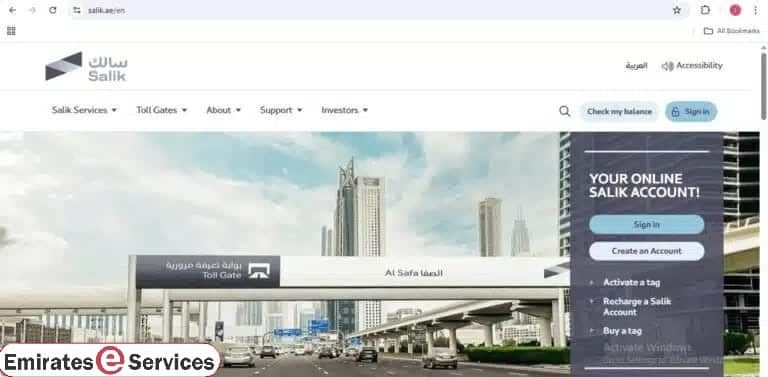
- Click the “Sign In” Icon located in the top right corner of the screen.
- Enter your username in the designated field.
- Enter your password in the corresponding field.
- Click the “Login” Button to access your account.
- Select the Recharge Service for your account.
- You can recharge your Salik account using either your plate information or your Salik account number.
- To recharge directly, click on the “Recharge” Icon and follow the on-screen instructions.
- If you choose to recharge using plate data, enter the required information in the appropriate fields:
- Input your plate number in the designated field.
- Enter your phone number in the corresponding field.
- If you opt to recharge using a recharge number, enter the required information, including the recharge number, vehicle details, and recharge card number, then click on “Recharge.”
- Next, click on the “Search” Icon.
- Your current Salik card balance will be displayed.
- Click on the “Recharge Balance” Icon.
- Choose the option to recharge via online payment, then proceed with the following steps:
- Enter your mobile phone number.
- Select your country: United Arab Emirates.
- Choose the Emirate: Dubai.
- Specify the vehicle category (e.g., private, public, etc.).
- Enter the vehicle plate code and plate number.
- Input the desired recharge amount.
- Click on the “Next” Icon.
- Complete the payment process by entering your credit card details and any other required information.
- Finally, click on the “Payment” Icon to confirm and complete the transaction.
Also Read: Salik Dubai: Charges, Timings, Locations | Salik Balance Check
Recharge Salik Through Smart Salik App
To recharge your Salik account using the Smart Salik app, simply follow these steps: [2] [3]
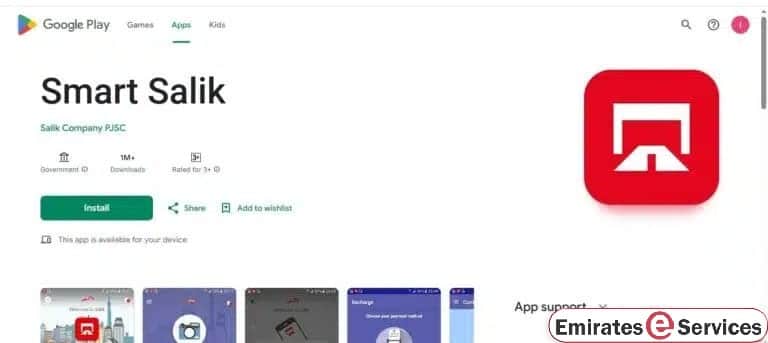
- Open the Salik application from the apps list on your mobile phone.
- Tap on the “Recharge” Option.
- Select the “Online Payment” Method.
- Click on the “Sign In” Button.
- Log in using your username and PIN code.
- Choose your preferred recharge method.
- Enter the required details, including:
- Mobile number
- Country
- Emirate
- Vehicle category (e.g., private, public)
- Plate code and plate number
- Recharge amount in AED
- Confirm the recharge. Once completed, your balance will be updated instantly.
Recharge Salik Through RTA Dubai App
You can top up your Salik account through the RTA Dubai app by following these steps: [4] [5]
- Download the RTA Dubai App.
- From Google Play Store “from here”.
- From App Store “from here”.
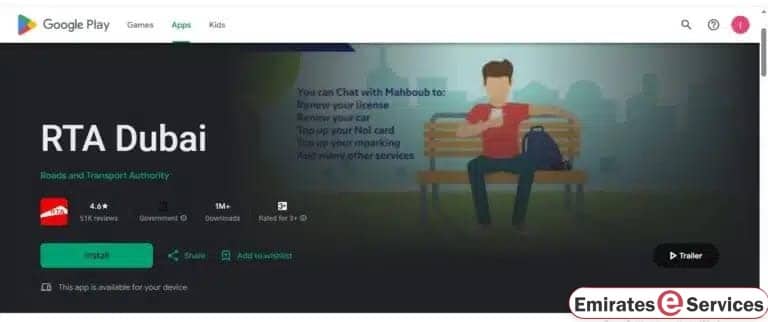
- Launch the app and enter your accurate login details. If you don’t have an account yet, create one.
- Go to the “Services” Section and select “Salik.”
- Choose the option to recharge your Salik account.
- Enter your phone number along with your vehicle details.
- Proceed with the payment using your preferred payment method.
- After completing the payment, your Salik account balance will be updated successfully.
Recharge Salik via Dubai Now App
Here are the easy steps to recharge your Salik account using the Dubai Now app: [6] [7]
Questions & Answers
Yes, you can recharge your Salik account online through the Salik website and other digital mediums.
You can recharge your Salik balance without logging in to your account by choosing the preferred account recharge method from the Recharge section, entering the required data, and then confirming the recharge process.
Yes, you can, where the Salik balance is recharged immediately upon its expiration and the balance value is deducted from the user’s account, while informing the beneficiary of the recharge process.
Salik min recharge amount per transaction is AED 50,000.
