How to Renew Fazaa Card Online? Quick & Easy Guide
Renewing your Fazaa card guarantees continuous access to all of its incredible benefits, regardless of whether you work for the government, are a member of a registered organization. Three renewal channels Online access, mobile applications, and official offices—Improve the efficiency of the Fazaa Card renewal procedure. To provide a smooth experience for all members, this guide will take you step-by-step through the process of renewing your Fazaa Card.
Table of Content
How to Renew Fazaa Card Online
Renewing a Fazaa Card using the official website is a quick and easy online procedure. Here’s how to use the website to renew your Fazaa Card: [1]
- Visit the Official Fazaa website on your web browser “From here“.
- Enter your account login information to access your account.
- As an alternate authentication method, you can also use UAE Pass to access the platform.
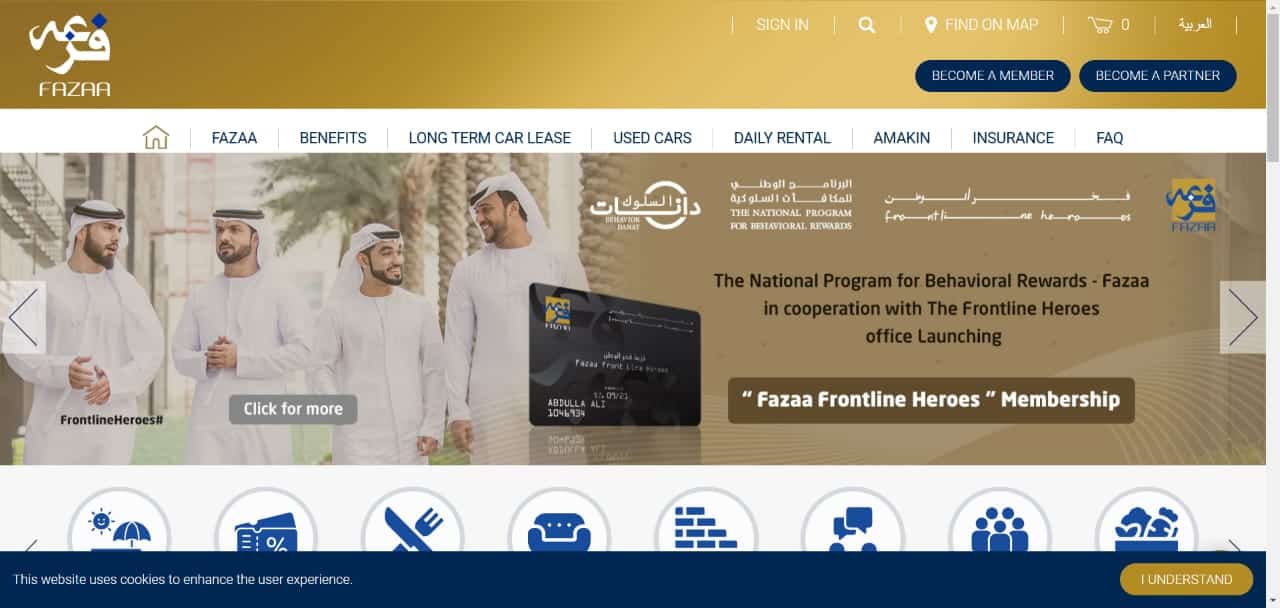
- Once you have successfully logged into the website’s renewal section, you will see the “Renew Your Card” option.
- Verify that all of your personal information matches.
- For renewal fees, use the website to safely complete your payment using your selected method.
A confirmation email with the corrected card information will be issued as soon as the payment is complete.
Also Check: Fazaa Card Benefits | How to Get Fazaa Card for Expats | Fazaa Card Discount List
How to Renew Fazaa Card through Mobile App
You can renew your Fazaa Card by following these instructions if you would rather utilize a mobile app: [2] [3]
- Download the app Fazaa Mobile.
- Launch the app, then enter your registered details to finish the login process and access your account.
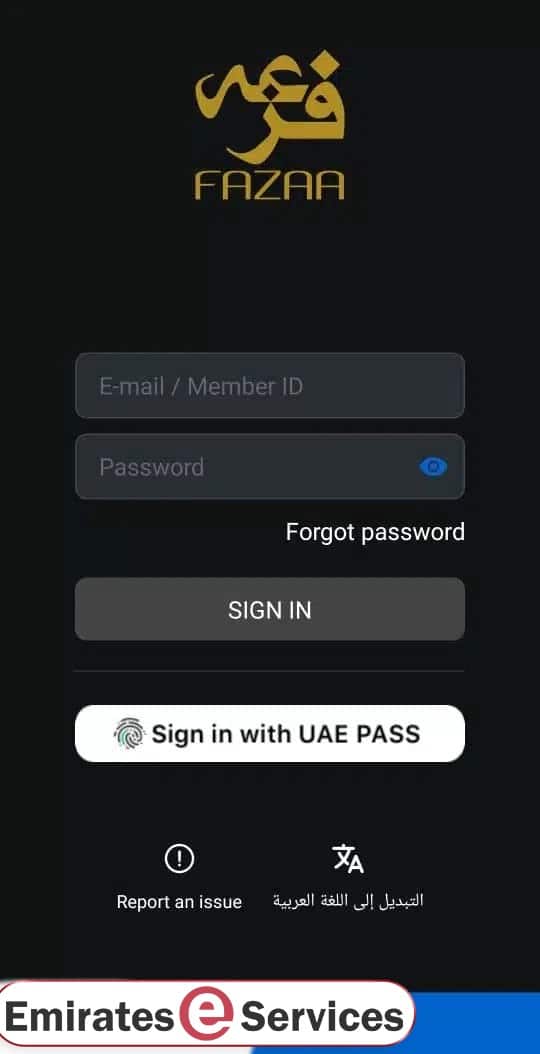
- Clicking the “Card Renewal” section on the screen will bring up the Card Renewal option.
- Under the “Update Your Information” stage, make sure your data is still correct.
- Once the payment for the renewal fee has been confirmed, choose your preferred method of payment.
- You will receive a notification that your renewal was successful.
How to Renew Fazaa Card through Fazaa Centers
To renew your Fazaa Card in person, follow these steps:
- Locate a Fazaa Center: Visit an authorized Fazaa Center. You can find the nearest center by checking the official Fazaa website or contacting their customer service.
- Prepare Required Documents: Bring the following documents:
- Valid Emirates ID.
- Current Fazaa Card (if available).
- Any additional documents as specified by the center.
- Visit During Operating Hours: Ensure you visit the center during its official working hours. It’s advisable to arrive early to avoid long queues.
- Complete the Renewal Process: At the center, you may be required to:
- Fill out a renewal application form.
- Provide the necessary documents.
- Pay any applicable renewal fees.
- Receive Confirmation: After processing, you will receive confirmation of your renewed Fazaa membership. This may be provided as a physical card or a digital confirmation via SMS or email.
Fazaa Card Renewal Centers
Below are the authorized Fazaa centers across the UAE where you can renew your Fazaa Card:
- Abu Dhabi: Behind the Ministry of Interior, Villa No. 2, P.O. Box 6994.
- Dubai: Meydan Stand, 4th Floor.
- Sharjah: Zawaya Walk, University City Road.
- Ajman: Al Hamidiya 1 – Behind Traffic and Patrols Bus Station.
Conclusion
Now that you know how to renew a Fazaa Card using various methods—Online, via the mobile app, or at an office—You can easily renew your card and continue enjoying the benefits. Remember to check your expiration dates, use secure payment methods, and keep your information up to date for a seamless renewal process.
Questions & Answers
You can renew Fazaa Membership online via Fazaa Mobile App or via Fazaa website.
You can visit Fazaa website or Fazaa mobile app to upgrade your Fazaa card.
