Lulu Exchange Balance Check
يُعدّ الاطلاع على رصيد راتبك أمرًا أساسيًا لإدارة أموالك بكفاءة. توفر بطاقة لولو للراتب، الصادرة عن لولو للصرافة في الإمارات العربية المتحدة، طريقة آمنة ومريحة للموظفين لاستلام رواتبهم دون الحاجة إلى حساب بنكي تقليدي. تقدم لولو للصرافة طرقًا متعددة للاستعلام عن رصيدك، سواءً كنت تفضل استخدام هاتفك، أو متصفح الإنترنت، أو الرسائل النصية، أو زيارة أحد فروعها. يشرح هذا الدليل كل طريقة بالتفصيل.
Table of Content
- 1 ما هي بطاقة رواتب لولو؟
- 2 كيفية التحقق من رصيد بطاقة راتب لولو عبر الإنترنت
- 3 كيفية التحقق من رصيد بطاقة الراتب من لولو موني عبر التطبيق
- 4 كيفية التحقق من رصيد راتب لولو عبر الرسائل النصية القصيرة
- 5 كيفية التحقق من رصيد بطاقة راتب لولو في أجهزة الصراف الآلي
- 6 كيفية التحقق من رصيد راتبك في لولو من خلال خدمة العملاء
- 7 أهمية التحقق من رصيد بطاقة راتبك في لولو
- 8 خاتمة
- 9 Questions & Answers
- 10 References
ما هي بطاقة رواتب لولو؟
بطاقة لولو للراتب هي بطاقة مسبقة الدفع تُقدمها شركة لولو للصرافة للموظفين المسجلين في نظام حماية الأجور في دولة الإمارات العربية المتحدة. تعمل هذه البطاقة بشكل مشابه لبطاقات الخصم أو الائتمان، حيث تُمكّن المستخدمين من استلام رواتبهم وإجراء عمليات الشراء أو السحب. صُممت هذه البطاقة خصيصاً للعاملين الذين لا يملكون حساباً بنكياً تقليدياً، وتوفر لهم طريقة آمنة وسهلة لإدارة مدفوعات الرواتب والمصروفات اليومية.
كيفية التحقق من رصيد بطاقة راتب لولو عبر الإنترنت
هل تحتاج إلى التحقق من إيداع راتبك أو معرفة رصيدك المتبقي؟ يمكنك القيام بذلك بسهولة عبر موقع Lulu Money الإلكتروني . اتبع الخطوات التالية:[المصدر 1]
- قم بزيارة صفحة Lulu Money الرسمية ” من هنا “.
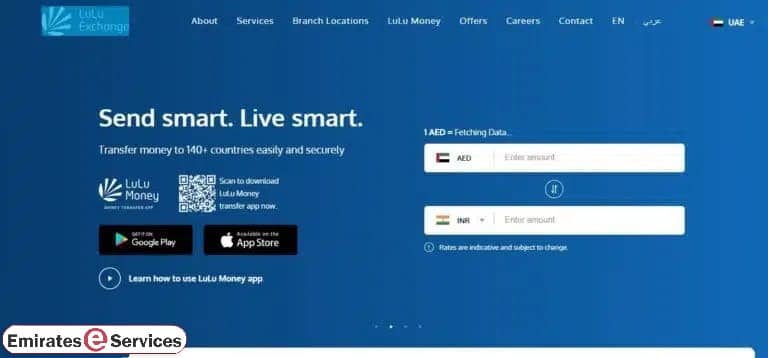
- انقر على “تنزيل لنظام Android” أو “تنزيل لنظام iOS” حسب نوع جهازك. سيتم توجيهك إلى متجر التطبيقات المناسب.
- قم بتنزيل وتثبيت تطبيق Lulu Money.
- افتح التطبيق وانقر على “تسجيل الدخول” إذا كان لديك حساب بالفعل، أو حدد “إنشاء حساب” لإنشاء حساب جديد.
- بعد تسجيل الدخول، انتقل إلى قسم البطاقات واختر بطاقة راتب لولو الخاصة بك.
- حدد خيار الاستعلام عن الرصيد لعرض رصيد راتبك الحالي.
- يمكنك أيضًا الوصول إلى قسم “التتبع” للاطلاع على سجل معاملاتك الأخيرة.
لا يمكن التحقق من رصيد بطاقة راتب لولو إلا من خلال تطبيق الهاتف المحمول وليس من خلال موقع لولو إكستشينج الرسمي.
كيفية التحقق من رصيد بطاقة الراتب من لولو موني عبر التطبيق
يوفر تطبيق Lulu Money طريقة سهلة وآمنة للتحقق من رصيد بطاقة راتبك على هاتفك الذكي. اتبع الخطوات التالية:[الاستشهاد 2][الاستشهاد 3]
- قم بتنزيل تطبيق Lulu Money من أي متجر تطبيقات رقمي.
- قم بتثبيت التطبيق وتشغيله.
- إذا كان لديك حساب بالفعل، فانقر على “تسجيل الدخول” . وإذا لم يكن لديك حساب، فاختر “إنشاء حساب” لإنشاء حساب جديد.
- بعد تسجيل الدخول، انتقل إلى قسم البطاقات واختر بطاقة راتب لولو الخاصة بك.
- انقر على “الاستعلام عن الرصيد” للتحقق من رصيدك المتاح الحالي.
- للاطلاع على تفاصيل النشاط، قم بالوصول إلى قسم “التتبع” لمراجعة المعاملات والإيداعات الأخيرة.
تُعد هذه الطريقة القائمة على التطبيقات مثالية للمستخدمين الذين يرغبون في الحصول على تحديثات فورية بشأن رواتبهم ونفقاتهم.
كيفية التحقق من رصيد راتب لولو عبر الرسائل النصية القصيرة
إذا لم يكن لديك اتصال بالإنترنت، فإن التحقق من رصيد بطاقة راتبك من لولو عبر الرسائل النصية القصيرة يُعد خيارًا سريعًا وسهلاً. ما عليك سوى اتباع الخطوات التالية:
- افتح تطبيق الرسائل النصية أو تطبيق المراسلة على هاتفك المحمول.
- اكتب الرسالة بهذا الشكل: BAL [رقم التعريف الوطني أو رقم البطاقة] . مثال: BAL 1234567890
- أرسل الرسالة إلى 51199.
- ستتلقى ردًا قريبًا يتضمن رصيد بطاقة راتبك الحالية من لولو.
تُعد هذه الطريقة مثالية لإجراء فحوصات سريعة للرصيد أثناء التنقل أو بدون استخدام التطبيقات أو مواقع الويب.
كيفية التحقق من رصيد بطاقة راتب لولو في أجهزة الصراف الآلي
يمكنك أيضًا التحقق من رصيد بطاقة لولو للراتب باستخدام أي جهاز صراف آلي قريب. اتبع هذه الخطوات البسيطة:
- توجه إلى أقرب جهاز صراف آلي يقبل بطاقة لولو الخاصة بك.
- أدخل بطاقة راتبك من لولو في الجهاز وأدخل رقم التعريف الشخصي (PIN).
- اختر خيار “الاستعلام عن الرصيد” من القائمة.
- سيتم عرض رصيدك الحالي على الشاشة، ويمكنك اختيار طباعة إيصال إذا لزم الأمر.
تُعد هذه الطريقة ملائمة لأولئك الذين يفضلون التحقق من رصيدهم شخصيًا.
كيفية التحقق من رصيد راتبك في لولو من خلال خدمة العملاء
إذا كنت تفضل الحصول على مساعدة مباشرة، يمكنك زيارة أي فرع من فروع لولو للصرافة للاستعلام عن رصيد بطاقة راتبك. ما عليك سوى التوجه إلى أقرب فرع، وتقديم بطاقة راتبك من لولو إلى مكتب خدمة العملاء، وطلب الاستعلام عن الرصيد. سيساعدك أحد الموظفين ويقدم لك الرصيد الحالي بالإضافة إلى أي تفاصيل أخرى قد تحتاجها. يُعد هذا الخيار مثاليًا لمن يُفضلون الدعم المباشر أو يحتاجون إلى مساعدة في خدمات إضافية.
أهمية التحقق من رصيد بطاقة راتبك في لولو
يُعدّ تتبّع رصيد بطاقة لولو للراتب أمرًا ضروريًا لإدارة أموالك بذكاء. إليك بعض الأسباب الرئيسية التي تجعل التحقق المنتظم من الرصيد مهمًا:
- تأكيد إيداعات الراتب: من خلال التحقق من رصيدك، يمكنك التحقق على الفور مما إذا تم إيداع راتبك وتحديد أي تأخيرات أو اختلافات في وقت مبكر.
- إدارة الإنفاق والميزانية: تساعدك مراقبة رصيدك وسجل معاملاتك على البقاء ضمن ميزانيتك، وتجنب الإسراف، وبناء عادات مالية أفضل.
- اكتشاف الاحتيال أو الأخطاء مبكراً: تتيح لك المراجعات المنتظمة لحسابك اكتشاف أي رسوم غير مصرح بها أو أخطاء في المعالجة بسرعة، مما يسهل الإبلاغ عن المشكلات واسترداد أموالك.
تمنحك عمليات التحقق الدورية من الرصيد مزيدًا من التحكم في أموالك وتساعدك على الحفاظ على استقرارك المالي.
خاتمة
مع توفر العديد من الخيارات السهلة، مثل تطبيق الهاتف المحمول والرسائل النصية وأجهزة الصراف الآلي ودعم الفروع، يصبح التحقق من رصيد بطاقة لولو للراتب في عام 2025 أمرًا بسيطًا وموثوقًا. من خلال البقاء على اطلاع دائم، يمكنك إدارة راتبك بشكل أفضل، وتجنب المشاكل غير المتوقعة، والتحكم في وضعك المالي بثقة.
Questions & Answers
The Lulu Salary Card is a prepaid payroll card issued by Lulu Exchange for WPS employees to receive salaries without needing a bank account.
You can check your balance through the Lulu Money mobile app by logging in, selecting your card, and tapping the balance inquiry option.
No, Lulu Exchange does not offer balance checks through its website. You must use the Lulu Money app or another supported method.
Send an SMS with “BAL [Your NIN or card number]” to 51199. You’ll receive your current balance within moments.
Yes, visit any ATM that accepts the card, insert it, enter your PIN, and choose the balance inquiry option to view your balance.
Yes, the Lulu Money app is available on both Android and iOS devices via Google Play Store and Apple App Store.
Absolutely. First-time users can sign up directly through the Lulu Money app using basic personal and card details.
Frequent balance checks help you confirm salary deposits, monitor spending, detect unauthorized transactions early, and stay on top of your finances.
