NBAD Bank Balance Check Salary Card
Keeping track of your salary card balance is essential for managing your day-to-day finances. Fortunately, if you’re a salary cardholder with NBAD—now part of First Abu Dhabi Bank (FAB)—you have several convenient ways to monitor your balance without visiting a bank. Whether through mobile, online, SMS, or ATMs, this guide outlines all the methods you can use for NBAD Bank balance checks.
Table of Content
- 1 What is the NBAD Salary Card (Ratibi)
- 2 How to Check NBAD Bank Salary Card Balance
- 3 How to Check NBAD Salary Card Balance via App
- 4 How to Check NBAD Salary Card Balance via SMS
- 5 How to Check NBAD Salary Card Balance at ATMs
- 6 Check NBAD Salary Card via Customer Support
- 7 Questions & Answers
- 8 References
What is the NBAD Salary Card (Ratibi)
The NBAD Salary Card, now issued under FAB and known as the Ratibi Prepaid Card, is designed for employees who do not have a regular bank account. It allows employers to pay salaries directly onto the card, which cardholders can then use to withdraw money from ATMs, make purchases, or pay bills—Just like a standard debit card.
How to Check NBAD Bank Salary Card Balance
To view the balance on your NBAD (now First Abu Dhabi Bank – FAB) Ratibi salary card, follow these simple steps: [1]
- Go to the official FAB Bank website “from here”.
- From the homepage, click on the “Personal” Menu.
- Select “Prepaid Cards” From the available services.
- Choose “Ratibi Prepaid Card” From the list.
- Click the link labeled “Ratibi Prepaid Card Balance Inquiry.”
- Then, click on “Follow Link” To open the balance inquiry page.
- Enter the required details:
- The last two digits of your card number.
- Your full Card ID, located on your Ratibi card.
- Click “Continue” To view your current balance.
Your salary card balance will appear on the screen immediately. This method is fast, secure, and requires no login.
How to Check NBAD Salary Card Balance via App
You can easily track your NBAD (FAB Ratibi) salary card balance using the official FAB mobile app. Just follow these steps: [2] [3]
- Download the FAB mobile app on any app store:
- Download the FAB mobile app on Google Play Store “from here”.
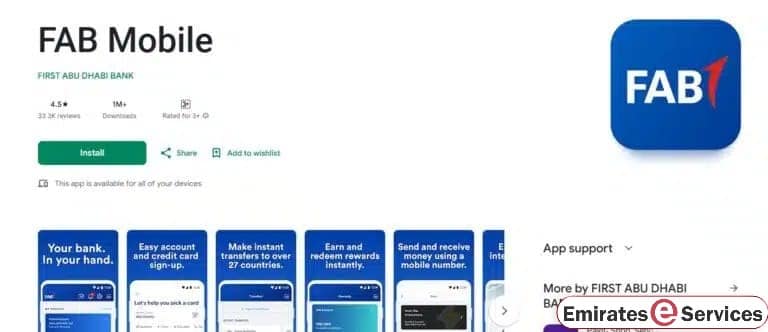
-
- Download the FAB mobile app on Apple App Store “from here”.

- Install and open the app on your device.
- Log in using your existing internet banking credentials. If you’re new, register for digital banking access.
- Once logged in, navigate to the “Prepaid Cards” Section or tap directly on your salary card image.
- Your available balance will be displayed instantly on the screen.
This method offers quick access to your salary information right from your phone, anytime.
How to Check NBAD Salary Card Balance via SMS
For those without internet access, the SMS service is a simple and effective way to check your balance:
- Open the messaging app on your mobile.
- Type a new message in this format:
BAL [space] last 4 digits of your card number. Example: BAL 1234 - Send the message to 6222.
- You’ll receive an SMS reply shortly with your current salary card balance.
This method is great for quick updates without needing to log into a website or app.
How to Check NBAD Salary Card Balance at ATMs
Questions & Answers
Visit the FAB website, go to “Ratibi Prepaid Card Balance Inquiry,” enter your card details, and view your balance instantly—no login required.
Yes, download the FAB mobile app, log in, go to “Prepaid Cards,” and view your salary card balance directly on your smartphone.
Send “BAL [last 4 digits of card]” to 6222. You’ll receive a reply with your current NBAD (Ratibi) salary card balance within seconds.
Yes, insert your NBAD (Ratibi) salary card into any ATM, enter your PIN, and choose “Balance Inquiry” to view or print your balance.
Call 600 525 500 (UAE) or +971 2 681 1511 (abroad) or visit any FAB branch to check your balance with valid ID and card.
Use the “FAB Mobile” app, available on Google Play and App Store. Log in, navigate to prepaid cards, and check your balance easily.
The NBAD salary card is now known as the FAB Ratibi Prepaid Card, issued by First Abu Dhabi Bank for WPS salary disbursement.
Yes, the NBAD (FAB Ratibi) salary card works like a debit card. You can withdraw funds from any compatible ATM using your PIN.
Use SMS by sending “BAL [last 4 digits]” to 6222, or visit any ATM to check your NBAD salary card balance offline.
