Al Fardan Exchange Salary Check
In 2025, tracking your salary has never been easier—especially if you’re using the Al Fardan PAYEZ Salary Card. As a secure, WPS-compliant prepaid payroll card issued by Al Fardan Exchange, it allows employees to access their wages without a traditional bank account. Whether online or offline, checking your Al Fardan Exchange salary balance is quick, convenient, and free in most cases. This guide outlines all available methods.
Table of Content
- 1 What is the Al Fardan PAYEZ Salary Card
- 2 How to Check Salary in Al Fardan Exchange Online
- 3 How to Check Al Fardan Card Salary Balance via App
- 4 Al Fardan Exchange Salary Check at ATM
- 5 Check Al Fardan Salary Balance via Helpline
- 6 Why It’s Important to Check Your Al Fardan Exchange Salary Balance
- 7 Questions & Answers
- 8 References
What is the Al Fardan PAYEZ Salary Card
The PAYEZ Salary Card by Al Fardan Exchange is a Visa-powered prepaid card built for employees under the UAE Wage Protection System (WPS). It allows workers to receive their salaries directly and use the card at ATMs, POS terminals, and for online payments—Without needing a bank account.
How to Check Salary in Al Fardan Exchange Online
To check your Al Fardan salary card balance online, follow these steps: [1]
- Open your browser and go to the Al Fardan WPS and Payroll Services page “from here”.
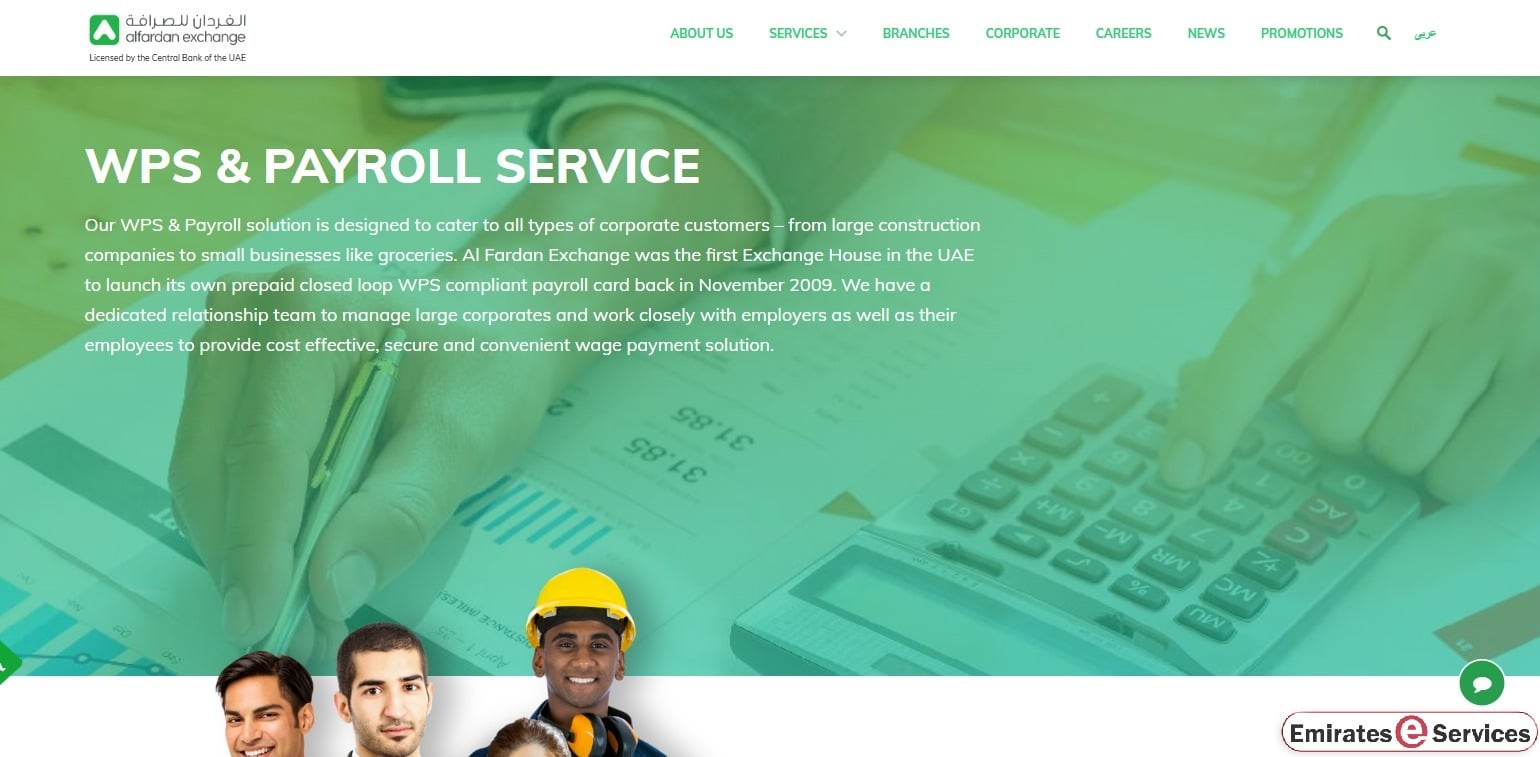
- Click on the “Customer Login” Option.
- If you already have an account, enter your User ID and Password to log in.
- If you’re new, click on “Register” And complete the sign-up process.
- Once logged in, navigate to the Balance Inquiry or Card Overview section.
- Your available salary balance will be displayed on the screen.
This online method offers a quick and secure way to view your Al Fardan PAYEZ card balance.
How to Check Al Fardan Card Salary Balance via App
To check your Al Fardan salary balance using the AlfaPay mobile app, follow these steps: [2] [3]
- Download the AlfaPay app at any digital app store:
- Download the Alfapay app on Google Play Store “from here”.
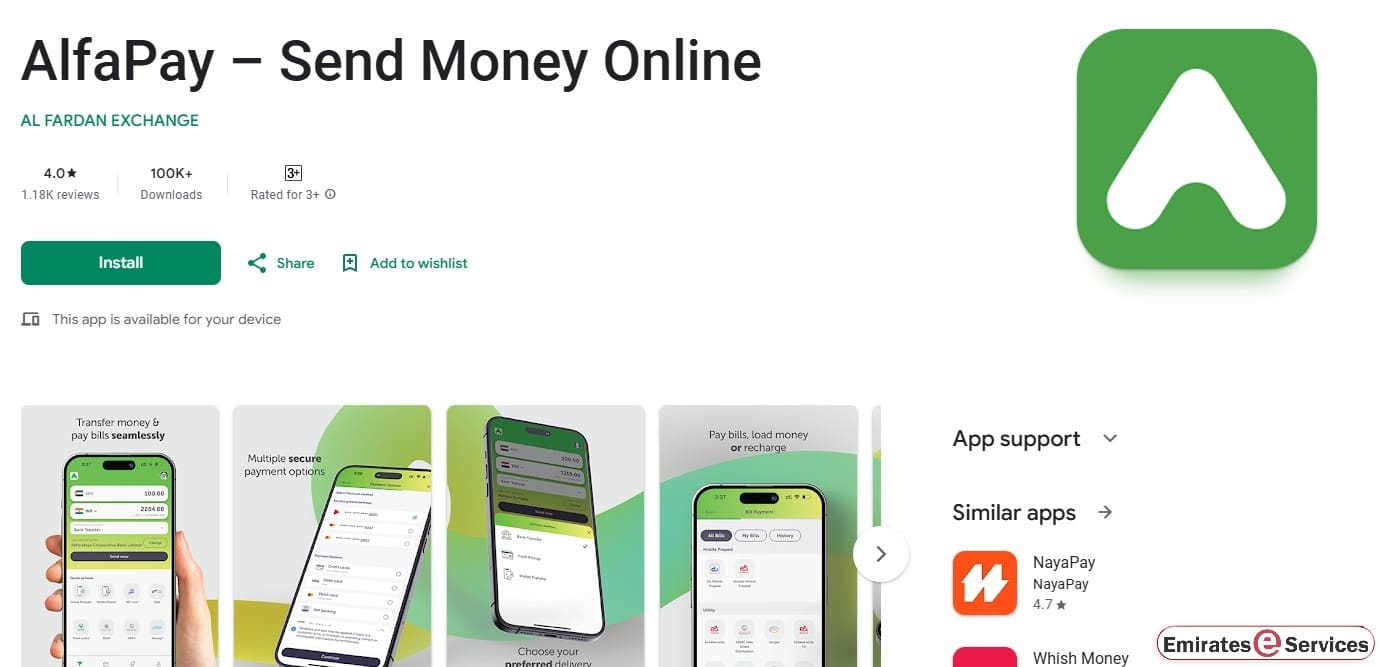
-
- Download the AlfaPay on Apple App Store “from here”.
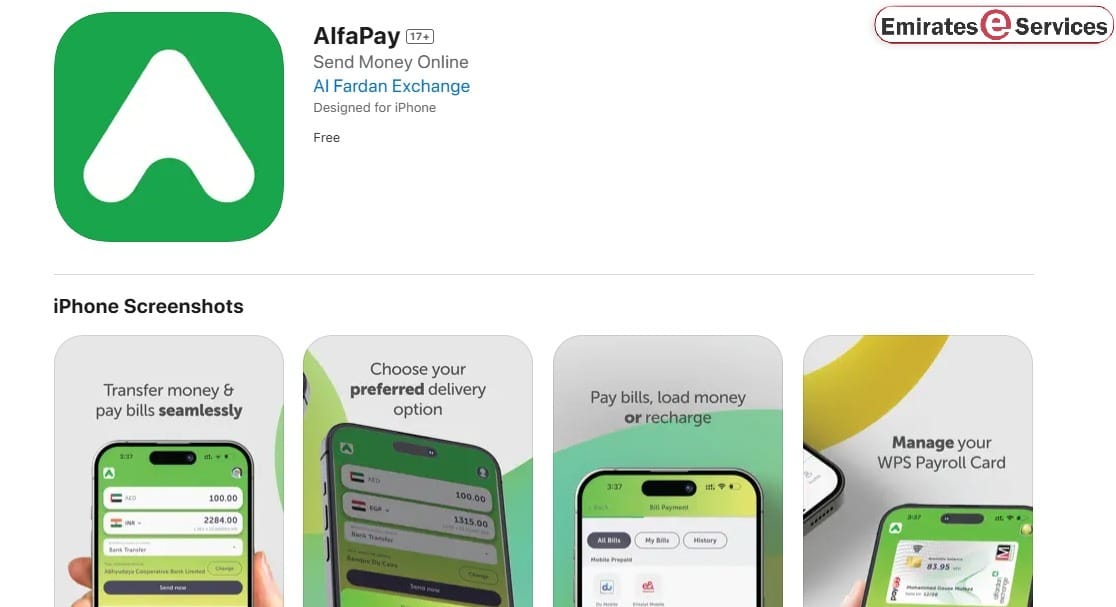
- Install and launch the app on your smartphone.
- Tap “Sign In” If you already have an account. If not, select “Sign Up” To register for Al Fardan’s online services.
- Log in using your registered mobile number and enter your six-digit app PIN to proceed.
- Once on the dashboard, you’ll see your PAYEZ salary card listed.
- Tap “Card Details” To view your current balance and recent transactions.
The AlfaPay app offers a fast and convenient way to manage your salary card on the go.
Al Fardan Exchange Salary Check at ATM
You can easily check your Al Fardan PAYEZ salary card balance at any ATM that supports Visa cards. Follow these simple steps:
- Visit any nearby ATM displaying the Visa logo (such as FAB or other partner banks).
- Insert your PAYEZ salary card into the machine.
- Enter your PIN code when prompted.
- Select the “Balance Inquiry” option from the menu.
- Your available balance will appear on the screen, and you may choose to print a receipt if needed.
This method offers a convenient, offline way to check your salary balance anytime.
Check Al Fardan Salary Balance via Helpline
Questions & Answers
Visit the Al Fardan WPS portal, log in to your account, and navigate to the balance inquiry section to view your PAYEZ card balance.
Yes, you can use the AlfaPay app. Download it, log in or register, and tap “Card Details” to see your current balance.
Yes, insert your card at any Visa-supported ATM, enter your PIN, and select “Balance Inquiry” to check your available salary card balance.
You can contact Al Fardan customer support at 600 522265 for balance inquiries or other salary card-related assistance.
Most methods, including the app and online portal, are free. However, standard ATM fees may apply when using certain machines.
Open the AlfaPay app, tap “Forgot PIN,” and follow the instructions to reset it using your registered mobile number.
Go to the customer login page on Al Fardan’s website and click “Register” to create an account with your card and personal details.
No, the PAYEZ card is a prepaid payroll card, allowing you to receive and spend your salary without needing a traditional bank account.
It helps confirm salary deposits, manage your budget, avoid declined transactions, and detect any unauthorized activity on your PAYEZ card.
