How to Change Mobile Number in Emirates ID
Keeping your Emirates ID linked to a valid UAE mobile number is not only important—it’s mandatory. Your registered number allows access to essential services like UAE Pass, government portals, and bank verifications. If you’ve changed your number recently or no longer have access to the one registered with your Emirates ID, here’s a complete guide on how to update it online via the ICP website or mobile app.
Table of Content
How To Change Mobile Number in Emirates ID via ICP Website
To update the phone number linked to your Emirates ID, you can use the official portal of the Federal Authority for Identity, Citizenship, Customs & Ports Security (ICP). Follow these step-by-step instructions: [1]
- Visit the official ICP website “from here” and scroll to the ‘Data Update’ section.
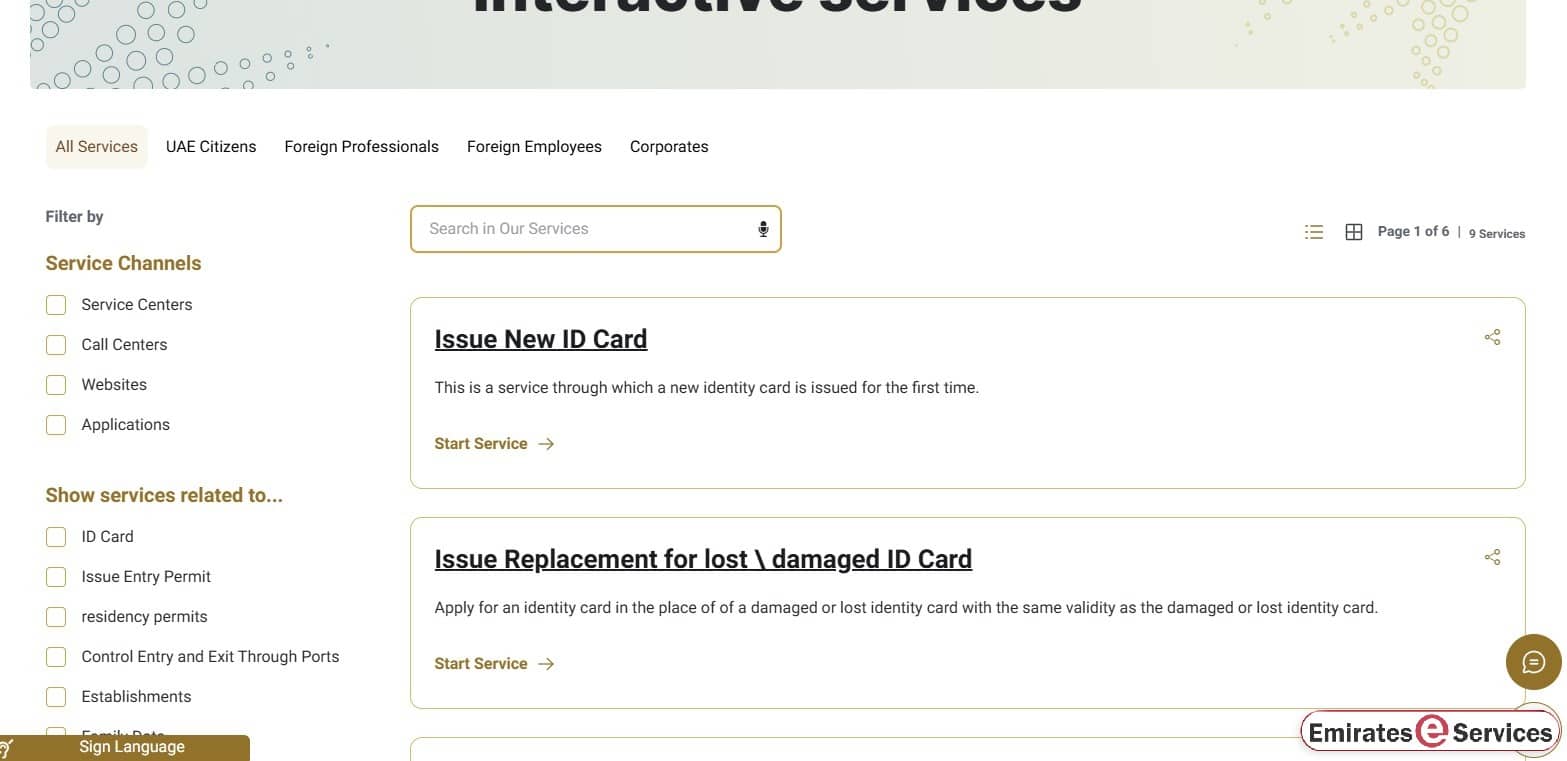
- Click the link to start the Update Personal Information service.
- Log in using either your UAE Pass or your registered email address and password.
- From the dashboard, navigate to: More Services → Other Services → Personal Information → Update Personal Information, then click Update.
- Hit the Start Service button to begin the process.
- Choose your nationality and specify whether you’re updating details related to a Visa or Residency. You may be asked to enter your file number, typically found above the passport number on your residence visa.
- Fill in the form with your personal and identification details as shown on your Emirates ID.
- Enter your new UAE mobile number in the designated field.
- Click Send One-Time Password (OTP). You’ll receive an SMS with a verification code; enter it to confirm the new number.
- Provide your current address, complete the CAPTCHA, and click Next.
- Review all updated information for accuracy. If everything is correct, proceed to the payment step.
- Select a payment method, finalize the transaction, and download your receipt for future reference.
Once submitted, your request will be processed by ICP. The updated mobile number will typically be reflected in the system within 2 to 7 business days.
How to Change Mobile Number in Emirates ID via ICP Mobile App
Updating the phone number linked to your Emirates ID can also be done conveniently through the official UAEICP mobile app, available on both Android and iOS platforms. Follow these easy steps: [2] [3]
- Download the ICP app from the Google Play Store or App Store, depending on your operating system.
- UAEICP App From Google Play: “from here“.
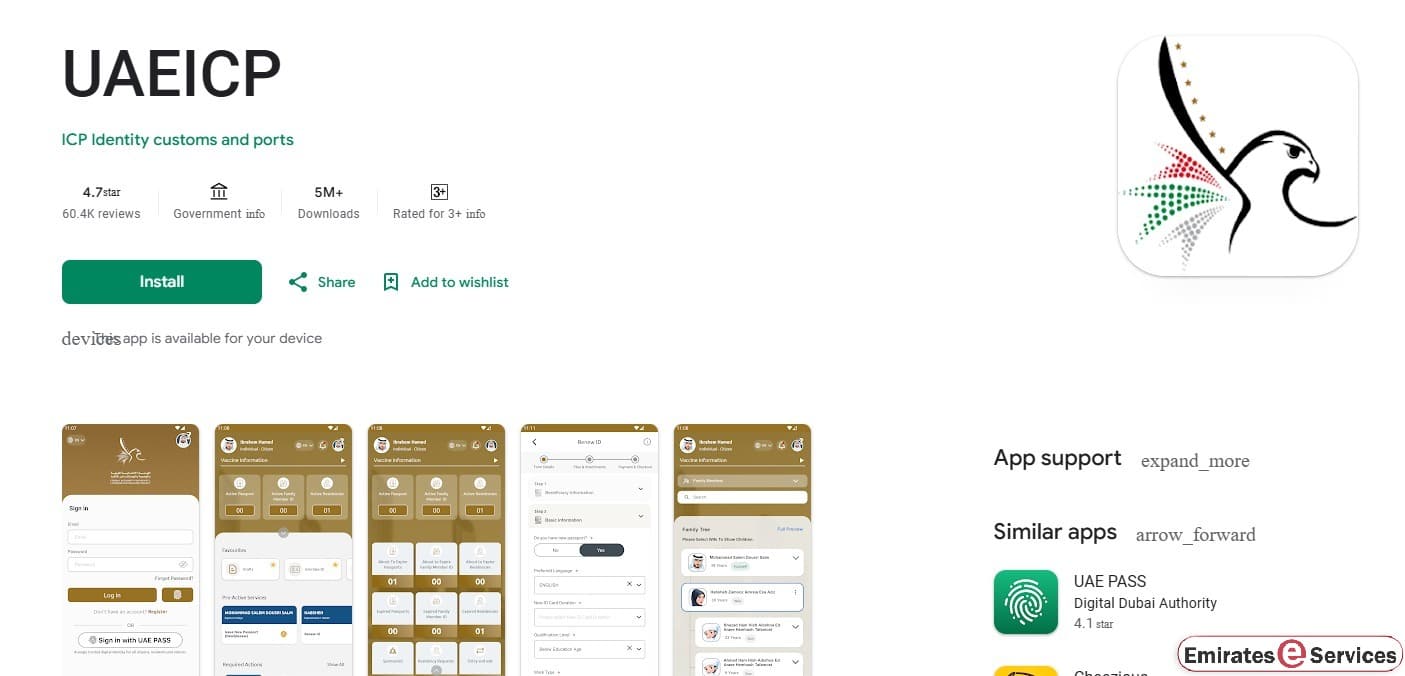
-
- UAEICP App From App Store: “from here“.
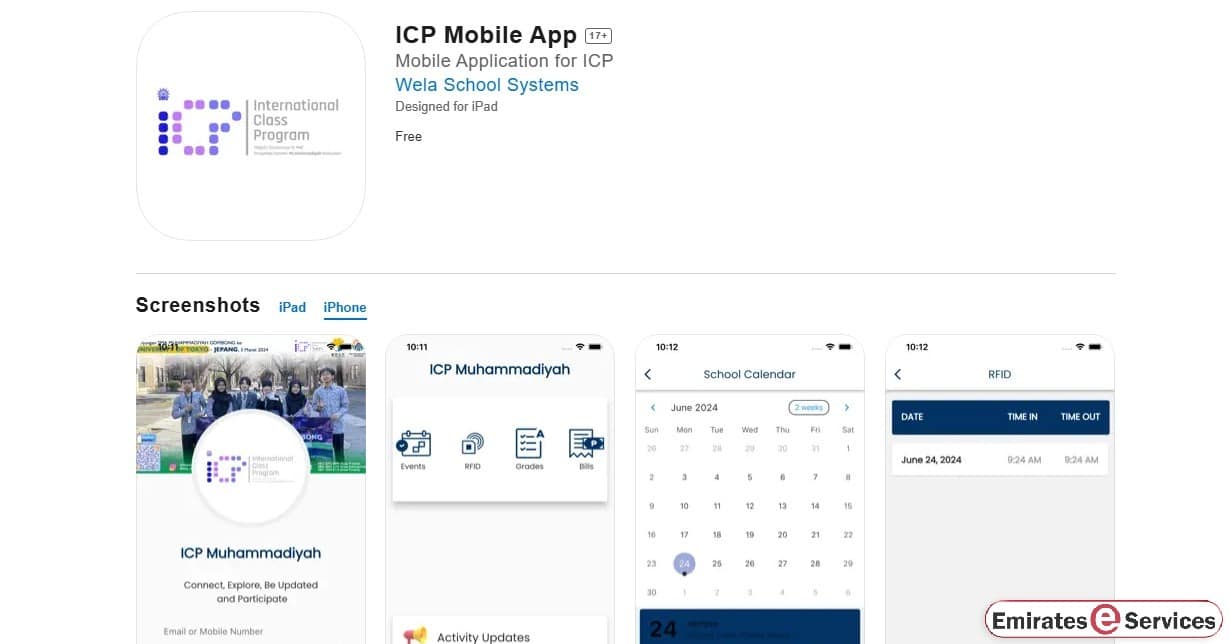
- Open the app and log in using your email credentials or UAE Pass.
- Tap the Menu icon (usually located in the bottom corner of the screen).
- Navigate through:
Other Services → Personal Information → Update Personal Information, then tap Start Service. - On the next screen, press Next.
- When prompted, toggle Edit Mobile Number to Yes, which will open a new field to enter your updated mobile number.
- Enter the new UAE mobile number and tap Send One-Time Password (OTP).
- You will receive an OTP via SMS. Input the code into the designated field and tap Next to verify.
- The system may prompt you to review or update other details like your email or address. Skip these if not needed and continue pressing Next.
- Once you reach the application review page, verify all the information, then proceed to the payment section.
- Select your preferred payment method, finalize the payment, and complete the transaction.
- A confirmation screen will appear stating that your request has been submitted successfully. You will also receive a reference number via email to track your application status.
Your mobile number update will typically reflect in the system within 2 to 7 business days.
Important Tips Before Updating Your Emirates ID Mobile Number
Before proceeding to update your phone number on the Emirates ID, here are a few essential points to consider for a smooth and successful process:
- Ensure the new number you intend to use is a valid UAE-based mobile number capable of receiving OTP (One-Time Password) via SMS. Numbers from outside the UAE are not eligible.
- An update fee of AED 53 is typically charged when changing your number online or at an ICP Customer Happiness Center. However, if you opt to update your mobile number at a Smart Police Station, the service is usually free of charge.
- The online update option is only available to UAE citizens, GCC nationals, or residents under official sponsorship, including those sponsored by companies or members of the ruling families.
- The system may take 2 to 7 business days to reflect changes made online. In contrast, updates made in person are often processed within 24 hours.
- According to UAE regulations, you must report any change in contact details (such as mobile number) to the relevant authority within one month of the change.
- Before initiating the update, make sure to prepare all necessary documents to avoid delays or rejections during the application process.
By keeping these tips in mind, you can ensure a hassle-free experience when updating the phone number associated with your Emirates ID.
Conclusion
Updating the mobile number linked to your Emirates ID is essential for accessing key government and private sector services in the UAE. Whether you choose to update it via the ICP website or mobile app, the process is straightforward and secure. Just ensure your new number is valid, follow the steps carefully, and keep your receipt for reference.
Questions & Answers
Yes, you can update your mobile number online via the ICP website or the UAEICP mobile app by completing the required steps.
The service fee for updating your Emirates ID mobile number online is AED 53. Charges may vary if done at typing centers or in person.
The updated mobile number typically reflects within 2 to 7 working days if submitted online. In-person updates are usually processed within 24 hours.
No, only valid UAE-based mobile numbers that can receive OTPs are accepted. Foreign numbers are not eligible for Emirates ID updates.
Yes, both the ICP website and mobile app support login using UAE Pass, making it easy to access and update your personal details.
Yes, updating your Emirates ID number will reflect in UAE Pass since it’s linked with the identity verification system used for digital services.
Yes, and it's free of charge. Smart Police Stations allow residents to update their Emirates ID mobile number without incurring service fees.
Only UAE citizens, GCC nationals, or residents under official sponsorship (companies or Sheikhs) can update their mobile number via smart services.
Yes, once your application is successful, you’ll receive an email or SMS with a reference number to track the update status.
Not updating your number may restrict access to services like UAE Pass, banking, and government portals. It must be updated within one month.
