Emirates ID Biometric Appointment Reschedule
The Emirates ID biometric appointment is a mandatory step for UAE residents and citizens applying for or renewing their ID. If you are unable to attend your scheduled fingerprinting session due to an emergency or scheduling conflict, you can easily reschedule your Emirates ID biometric appointment online through the official ICP (Federal Authority for Identity, Citizenship, Customs, and Ports Security) portal or mobile app.
Table of Content
What You Need Before Rescheduling
Before you begin the rescheduling process, make sure you have the following:
- Emirates ID application number (PRAN or reference number)
- Registered email or mobile number
- Passport number, nationality, and date of birth
- Access to ICP Smart Services (via website or UAEICP app)
Reschedule Emirates ID Biometric Appointment via ICP Website
Follow these steps to reschedule your biometric appointment using the ICP website: [1]
- Visit the official ICP website “from here“.
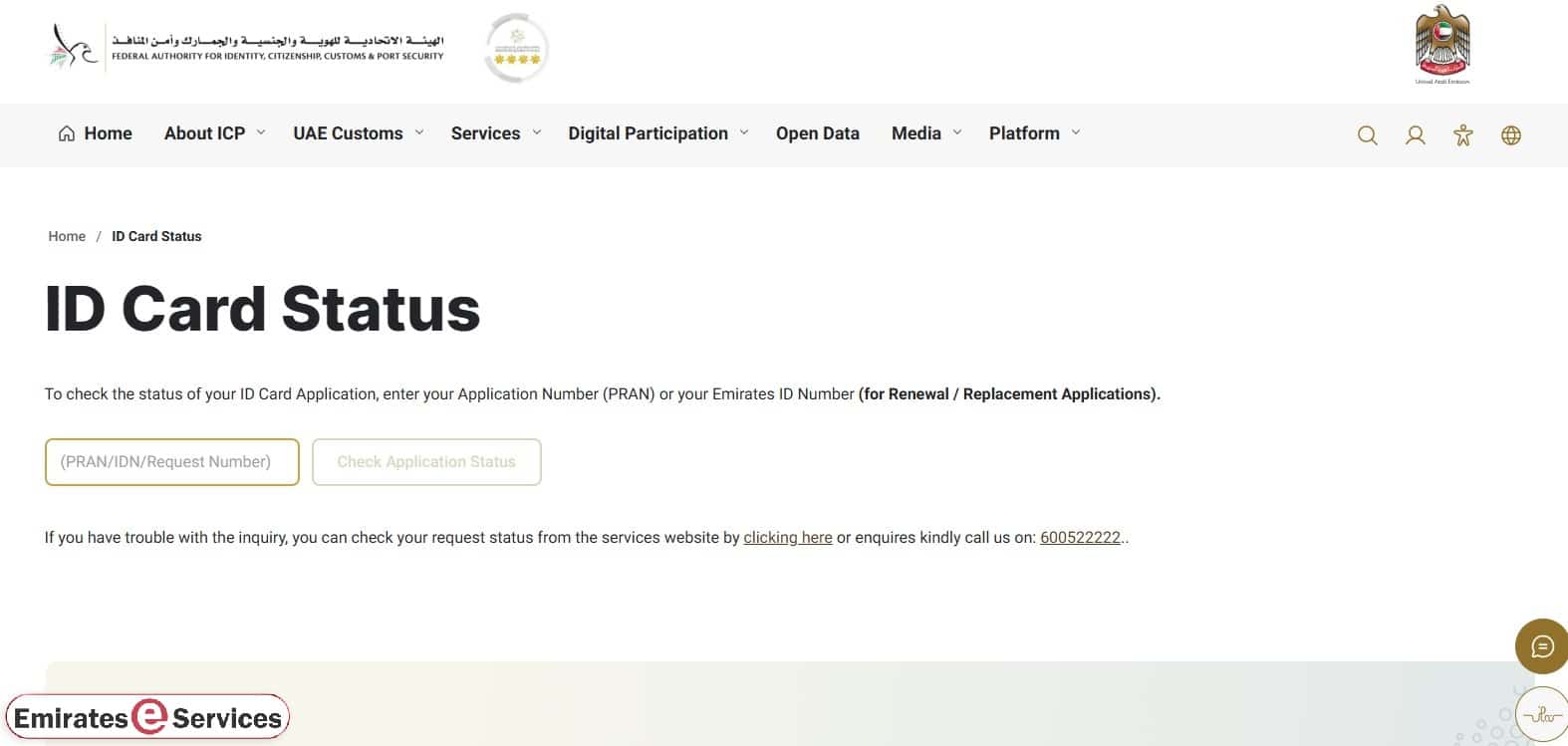
- Click Log in, and sign in using UAE PASS or your email and password.
- Navigate to Public Services > Additional Services.
- Select Search/Modify for Enrollment Appointment and click Start Service.
- Fill in the required fields:
- Registered email
- Reference number
- Application number
- ID request number
- Complete the CAPTCHA and click Search.
- Click Edit on the appointment details page.
- Enter your passport number, nationality, and date of birth, then click Verify.
- Choose the emirate, preferred service center, and a new date and time.
- Click Create the Reservation.
- A confirmation email and SMS with the updated appointment details will be sent to you.
How to Reschedule Emirates ID Biometric Appointment via UAEICP App
To reschedule your biometric appointment using the UAEICP app, follow these updated steps: [2] [3]
- Download the UAEICP app through the following download links:
- UAEICP App From Google Play: “from here“.
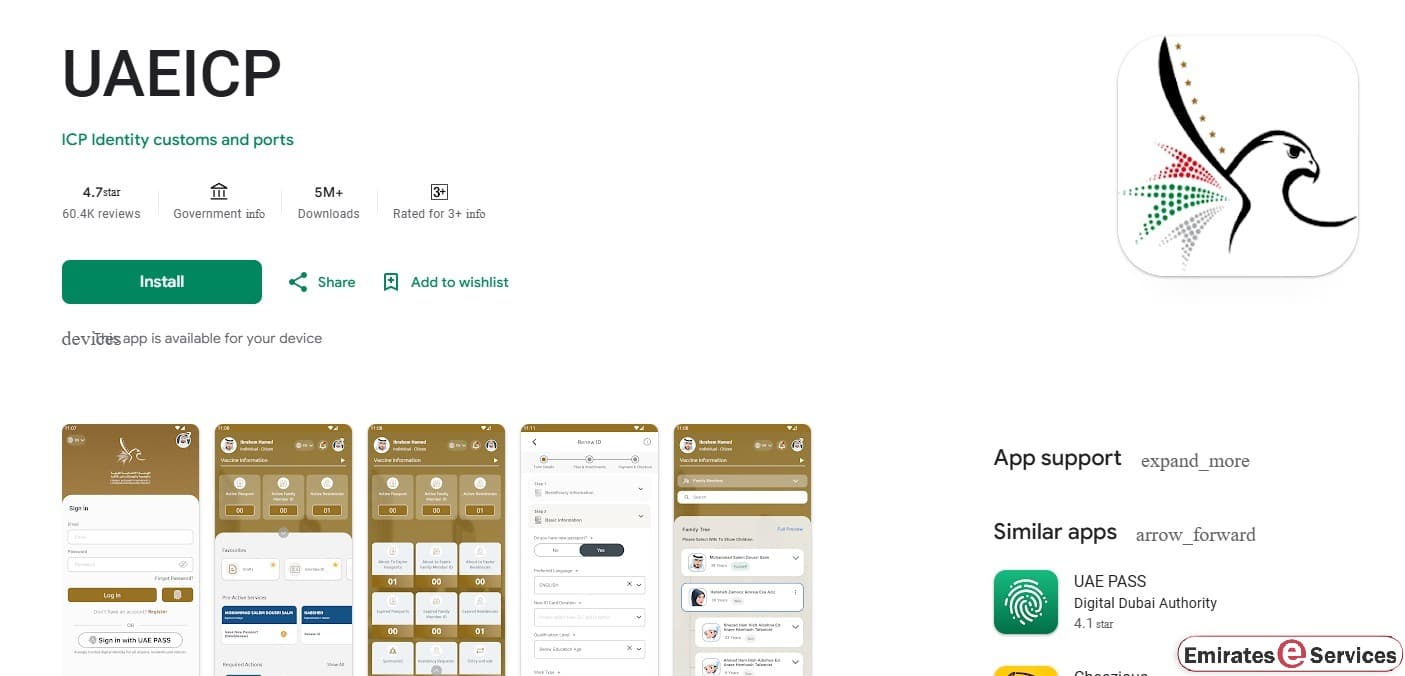
-
- UAEICP App From App Store: “from here“.
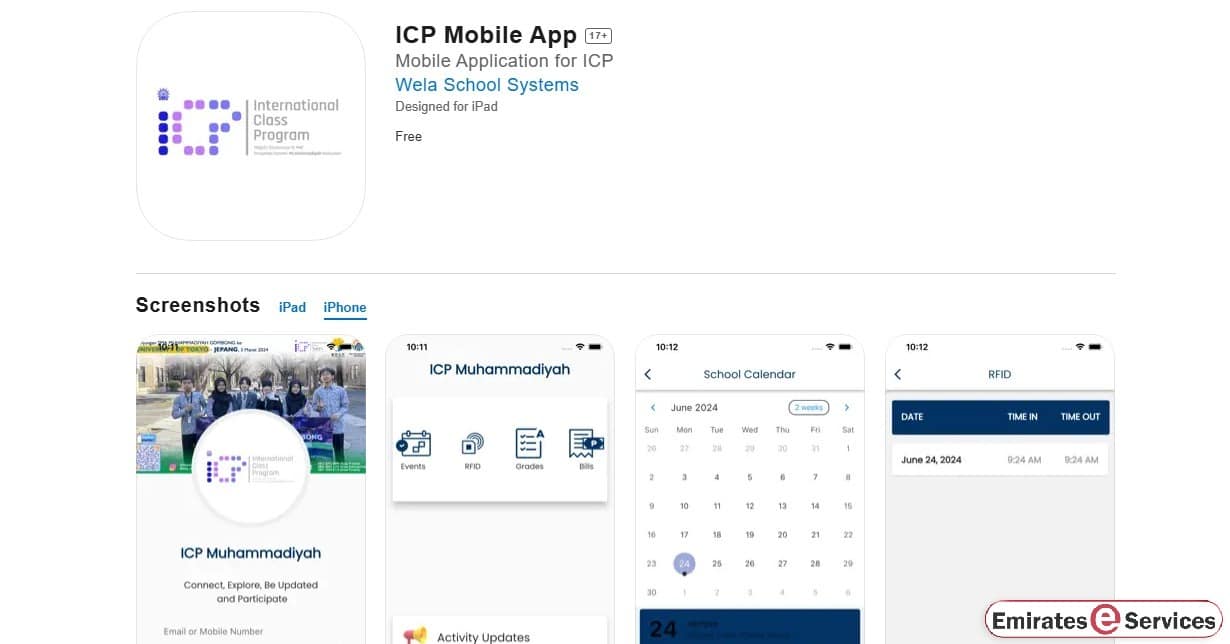
- Launch the app and tap Sign in.
- Log in using your registered email or UAE PASS credentials.
- Tap Continue and enter your secure PIN.
- Grant any necessary permissions by selecting Allow.
- Choose your preferred language from the available options.
- Navigate to the Additional Services section.
- Tap on Modify Booked Appointments.
- Provide the required details, including your application or reference number.
- Choose your new desired date, time, and biometric center.
- Review the updated information and tap Save Changes to finalize the new appointment.
A confirmation of your rescheduled appointment will be sent to your registered mobile number and email.
Conclusion
Rescheduling your Emirates ID biometric appointment is quick and convenient through the ICP website or UAEICP app. Whether you’re facing an emergency or a time conflict, the online process allows you to select a new date, time, and location with ease. Just make sure you have all the required details ready to avoid delays. Once completed, you’ll receive a confirmation via SMS and email.
Questions & Answers
Yes, you can reschedule your biometric appointment online using the ICP website or UAEICP app by logging in and modifying your booked slot.
No, rescheduling your Emirates ID biometric appointment through the official ICP website or app is completely free of charge.
You can reschedule your appointment more than once, but frequent changes may delay your Emirates ID processing or trigger a system lock.
You’ll need your application or reference number, registered email, passport details, nationality, and date of birth to access and change your booking.
Yes, the ICP platform allows you to choose a new biometric center along with your preferred date and time during the rescheduling process.
You’ll receive a confirmation via SMS and email once your new appointment date, time, and location have been successfully updated.
Missing the appointment may delay your Emirates ID issuance, and you might have to book again. It’s best to attend on time.
Yes, you can log in to the UAEICP app using your registered email and password if you don’t have UAE PASS access.
Yes, both new Emirates ID applicants and those renewing their cards can reschedule biometric appointments through the ICP services.
