FEWA Bill Payment: View, Check & Pay Your Bill Instantly
With FEWA’s modern digital services, you can now view, check, and pay your bill instantly, anytime, anywhere. This blog post is your ultimate guide to stress-free FEWA bill payment. We’ll walk you through how to easily access your account, understand your billing details, and complete your payments.
Table of Content
Steps to Pay the FEWA Bill by Website
By taking the following actions, you can view and pay your Fewa bill from the official Etihadwe website: [1]
- Visit the Bill payment page through Etihadwe website “from here”.
- Press the “Start Service” icon.
- Put in the number associated with your account.
- Give your phone number.
- Put your email address in writing.
- Enter the security code that is shown in the picture.
- Select “Search.”
- View the specifics of your bill.
- Pay the bill using one of the offered payment options to finish the procedure.
Steps to Pay the FEWA Bill via App
To access and pay your invoices using the Etihadwe application, take these steps: [2] [3]
- Download the Etihadwe application.
- After downloading the Etihadwe app, launch it.
- On the home screen, select “View and Pay Bill.”
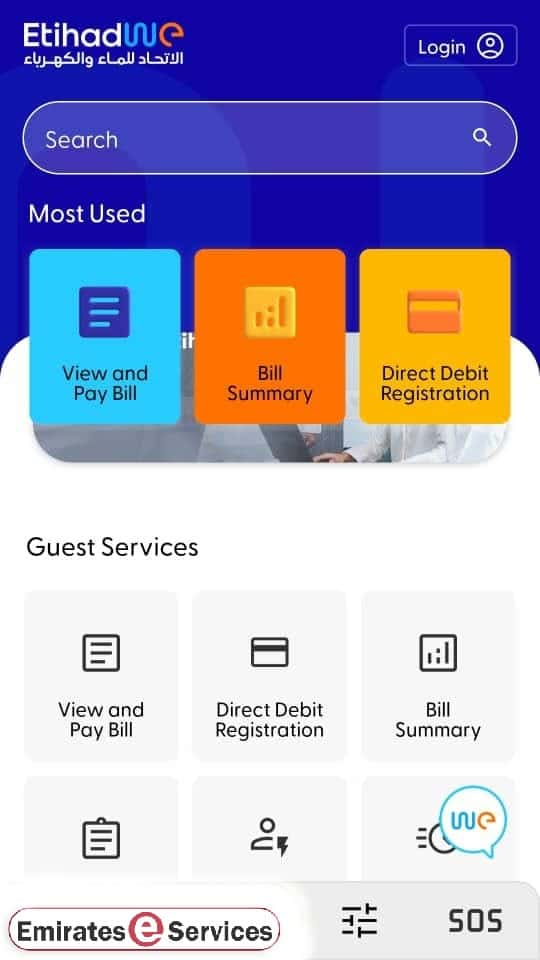
- Your account number should be entered in the appropriate field.
- Press “Search.”
- Look at your bill summary.
- Select “Pay Now.”
- Use one of the available payment options to finish the procedure.
How to Use Online Banking to Pay your FEWA Bill
By following these steps, you can pay your fewa bills through online banking:
- Launch the mobile banking app or the website of your bank.
- To safely log in, use your registered login information, including your username and password.
- Check the menu for choices like “Bill Payments,” “Utilities,” or “Pay Bills.”
- You must add FEWA as a biller if this is your first time making the payment:
- Select “Add New Biller” or a comparable option.
- Choose FEWA (Federal Electricity and Water Authority) from the list of available billers.
- Enter your FEWA Customer ID, which may be located on your invoice.
- Keep the information for upcoming payments.
- After adding FEWA, from your list of saved billers, choose it.
- Enter the amount that appears on your most recent FEWA bill. Verify the billing information to prevent mistakes.
- Select which account will be debited for the payment.
- Make sure the account has enough.
- Verify and validate the payment.
- Verify the information as follows:
- Biller name (FEWA)
- Customer number
- Amount owed
- Verify and move forward.
- You will receive an email or SMS confirming the payment’s success.
- Take a picture of your payment receipt or download it.
You can use internet banking systems to pay FEWA bills at the following banks:
- Ajman Bank
- Commercial Bank of Dubai (CBD)
- Dubai Islamic Bank (DIB)
- Emirates Islamic Bank (EIB)
- First Abu Dhabi Bank (FAB or NBAD)
- Emirates NBD Bank
- Abu Dhabi Commercial Bank (ADCB)
- United Arab Bank
- Abu Dhabi Islamic Bank (ADIB)
- National Bank of Fujairah (NBF)
- RAK Bank
- Sharjah Islamic Bank
Pay your FEWA bill using self-service kiosks
kiosks are specialized devices created by the FEWA authorities to facilitate consumers’ bill viewing and payment processes. These devices are placed in various locations, and anyone can use them to make an online bill payment. The steps to follow are as follows:
- Locate the closest kiosk; it functions similarly to an ATM.
- Click on the “FEWA Bill View and Pay” area to access this machine’s many possibilities.
- Now enter your information, including your email address, registered mobile number, and FEWA account number.
- You can now view the total amount by selecting the “continue” option.
- You can pay with cash or by clicking the “Pay Bill” button and entering your credit card information.
- Don’t forget to preserve the evidence of your receipt.
Conclusion
FEWA has revolutionized utility bill payment in the UAE, making it easier than ever to stay on top of your bills. Whether online or on the go, you can now view, check, and pay your FEWA bill instantly, with just a few taps. Say goodbye to the old way of bill payment and embrace a smarter, faster, and more convenient solution today.
Questions & Answers
You can view and pay your FEWA bill through the Etihad WE website by entering your account details and selecting a payment method.
Yes, some banks offer auto-debit options for FEWA bill payments.
Payments can be made via credit/debit cards, self-service kiosks, banks, and exchange centers.
Ensure your payment details are correct and your account has sufficient funds. Contact FEWA support if the issue persists.
