How to Delete UAE Pass Account? A Step-By-Step Guide
Knowing how to remove your UAE Pass account is crucial for keeping control of your online persona. Even while UAE Pass is a useful tool for getting access to services in the UAE’s public and private sectors, you might eventually find that you don’t need it. You will no longer have access to account information, including any UAE Pass-enabled services, as a result of this final decision. If you still wish to proceed, you can successfully erase your UAE Pass account by following the detailed guidelines in this post.
Table of Content
How to Delete UAE Pass Account by Website
Here’s how to use the official UAE Pass website to terminate your account: [1]
- Go to the official UAE Pass website “from here“.
- Click on “Login”>
- Sign in using your Emirates ID, email, or phone number.
- Navigate to your profile or account settings.
- Select the option to delete your account.
- Choose a reason for deletion and follow the on-screen instructions to complete the process.
How to Delete UAE Pass Account by App
Using the UAE Pass app, you can also start the process of deactivating your UAE Pass account. Here’s how to accomplish it: [2] [3]
You can delete UAE Pass Account from lost device through UAE Pass application by following the simple steps:
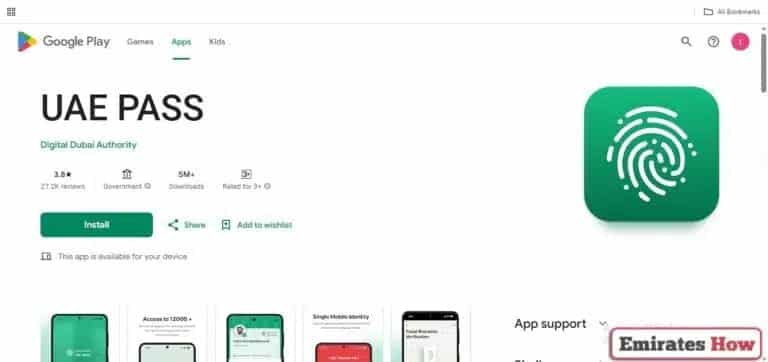
- Download the application.
- Click on “English” Language.
- Click on the “Continue” icon and “I have an existing account” icon.
- Click on “I have read the Terms & Conditions” And “Accept” .
- Enter your Email Address, Mobile Number of Emirates ID Number.
- Click on “Continue”.
- Complete the steps.
- Follow instructions to delete your profile.
Also Read: UAE Pass Kiosk Near Me | How to Recover UAE Pass Account | How to Update Emirates ID in UAE Pass Online
How to Delete a UAE Pass Account through Email
You can delete your UAE Pass account using just your email by doing the following:
- Launch your email program and tap the prompt.
- Open you email and select “compose” Or create new message.
- Enter the email address in the recipient field: [email protected].
- Use a clear subject line, such as “Request to Delete UAE Pass Account.”
- The completed Account Maintenance Form and additional paperwork, including a signed PDF copy of your passport and Emirates ID—With a visa stamp if you’re a resident—Are attached.
- Once the papers have been successfully uploaded, send the email.
UAE Pass customer care will get in touch with you to start the verification process, and you might also need to submit further documentation.
Conclusion
Your UAE Pass is your digital key to living in the United Arab Emirates; it’s more than simply an app. However, understanding how to safely remove it if you no longer need it guarantees that you maintain control over your data and privacy. Using the official UAE Pass website, app, or email service, you can request the deletion of your UAE account.
Questions & Answers
Open the app, select Settings, choose Delete Account, and verify your identity to remove your UAE Pass account.
After confirmation, deleting a UAE Pass account usually takes 24 to 72 hours.
Yes, you can go to Settings > Delete Account in the app and immediately delete your UAE Pass account.
