How to Download ILOE Insurance Certificate PDF
The ILOE insurance is a key government initiative to protect both public and private sector employees in the UAE. Once you’ve subscribed to the ILOE scheme, downloading your ILOE Insurance Certificate is an essential step. In this blog, we’ll guide you through the simple steps to download your ILOE Insurance Certificate in PDF format in just a few clicks.
Table of Content
Steps To Download the ILOE Insurance Certificate PDF
You can download your ILOE insurance certificate in PDF format in the UAE by following these steps: [1]
- Go to the ILOE website “from here”.
- Select the OTP login option on the ILOE portal.

- Enter your valid Emirates ID number in the designated field.
- Provide your mobile number that is registered with your Emirates ID.
- Click on the “Request OTP” Button.
- You will receive a one-time password (OTP) via SMS enter this verification code into the system.
- Click “Submit” To log in successfully.
- Once logged in, navigate to the Dashboard.
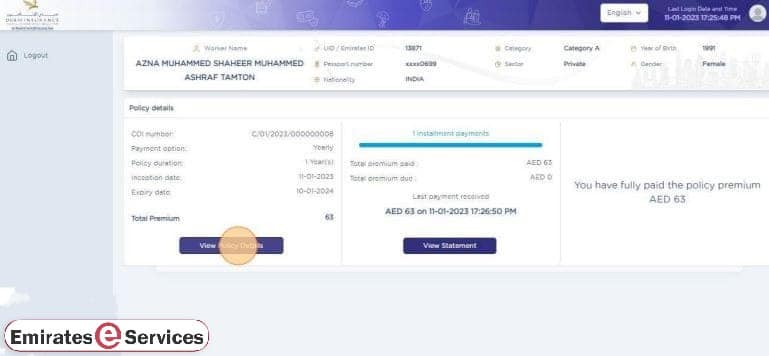
- Select “View Document Details” To access your insurance certificate information.
- Click on “Print Document” To download and print your ILOE insurance certificate in PDF format.
Details Included in the ILOE Certificate
The ILOE Insurance Certificate contains important details that verify your coverage and employment status. Here’s a breakdown of the key information included:
- Certificate Number: A unique identification number for your insurance policy.
- Coverage Period: Includes both the start date and end date of your insurance.
- Employee Details:
- Full name of the insured individual
- Emirates ID number
- Employment category
- Premium Information:
- Total premium amount in AED
- Chosen payment frequency (e.g., monthly, yearly)
- Employer & Business Details:
- Name of the employer or sponsoring company
- Establishment number
- Confirmation of active insurance coverage
Conclusion
The ILOE insurance scheme is more than just a policy; it’s your financial safety net. Downloading your ILOE Insurance Certificate PDF is quick, easy, and essential for your employment and legal documentation in the UAE.
Questions & Answers
You can download the a PDF copy of your ILOE insurance certificate by visiting the ILOE government website. logging in to your account, and clicking the "Print Document" option on the view mode of your certificate.
