Ratibi Card Balance Check
في عالمنا الرقمي سريع التطور، يُعدّ تتبّع الراتب أمرًا بالغ الأهمية. تتيح بطاقة راتبي، الصادرة عن بنك أبوظبي الأول، للموظفين – وخاصةً من لا يملكون حسابات بنكية منتظمة – استلام رواتبهم بأمان والوصول إلى أموالهم في أي وقت. سواء كنت في المنزل أو خارجه، أصبح التحقق من رصيد بطاقة راتبي في عام 2026 أسهل من أي وقت مضى. يشرح هذا الدليل جميع الطرق الرسمية للاستعلام عن رصيد راتبي، بما في ذلك تطبيقات الهاتف المحمول، والمواقع الإلكترونية، والرسائل النصية القصيرة، وأجهزة الصراف الآلي.
Table of Content
- 1 ما هي بطاقة راتيبي؟
- 2 كيفية التحقق من رصيد بطاقة راتيبي الخاصة بك عبر تطبيق FAB للهواتف المحمولة
- 3 كيفية التحقق من رصيد بطاقة راتيبي عبر الإنترنت
- 4 كيفية استخدام Payit للتحقق من رصيد بطاقة Ratibi
- 5 كيفية التحقق من رصيد بطاقة راتيبي عبر الرسائل النصية القصيرة
- 6 كيفية التحقق من رصيد بطاقة راتيبي في جهاز الصراف الآلي
- 7 خاتمة
- 8 Questions & Answers
- 9 References
ما هي بطاقة راتيبي؟
بطاقة راتبي هي بطاقة رواتب مسبقة الدفع صادرة عن بنك أبوظبي الأول، مصممة خصيصًا للموظفين الذين لا يملكون حسابًا مصرفيًا تقليديًا. تعمل البطاقة كبطاقة خصم، مما يتيح للمستخدمين استلام رواتبهم، وسحب النقود من أجهزة الصراف الآلي، وإجراء عمليات الشراء داخل المتاجر، ودفع الفواتير عبر الإنترنت. توفر البطاقة طريقة مريحة وآمنة لإدارة الأموال دون الحاجة إلى علاقة مصرفية كاملة.
كيفية التحقق من رصيد بطاقة راتيبي الخاصة بك عبر تطبيق FAB للهواتف المحمولة
يمكنك بسهولة متابعة رصيد بطاقة راتيبي الخاصة بك باستخدام تطبيق الخدمات المصرفية عبر الهاتف المحمول من بنك أبوظبي الأول. اتبع هذه الخطوات للبدء:[المصدر 1][الاستشهاد 2]
- قم بتنزيل تطبيق Ratibi من:
- متجر التطبيقات (iOS) ” من هنا “.

-
- متجر جوجل بلاي (أندرويد) ” من هنا “.
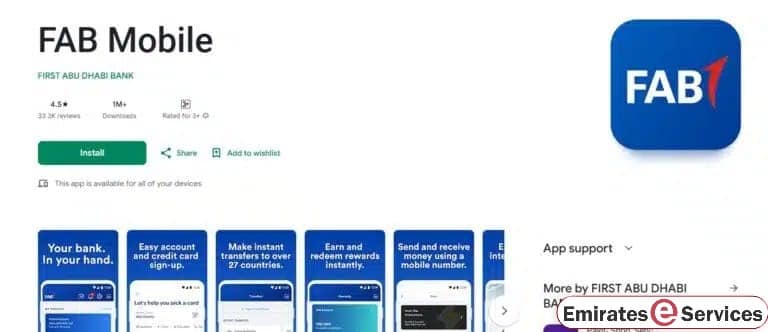
- قم بتثبيت التطبيق وافتحه.
- قم بتسجيل الدخول باستخدام بيانات اعتماد الخدمات المصرفية الإلكترونية الحالية الخاصة بك لدى بنك أبوظبي الأول أو قم بالتسجيل للحصول على حساب جديد.
- بعد تسجيل الدخول، انتقل إلى لوحة التحكم أو قسم البطاقة لعرض رصيد بطاقة راتيبي وسجل المعاملات.
يوفر تطبيق FAB طريقة آمنة وسهلة الاستخدام لإدارة بطاقة Ratibi الخاصة بك في أي وقت، مباشرة من هاتفك الذكي.
كيفية التحقق من رصيد بطاقة راتيبي عبر الإنترنت
يمكنك بسهولة التحقق من رصيد بطاقة راتيبي الخاصة بك عبر الإنترنت باستخدام صفحة الاستعلام عن الرصيد الرسمية لبنك أبوظبي الأول. ما عليك سوى اتباع الخطوات التالية:[الاستشهاد 3]
- انتقل إلى الموقع الرسمي لبنك أبوظبي الأول (FAB) ” من هنا “ .

- في الصفحة الرئيسية، انقر فوق زر “تسجيل الدخول” في الزاوية العلوية اليمنى للاطلاع على الخيارات المتاحة.
- اختر “الاستعلام عن رصيد بطاقة راتيبي مسبقة الدفع” من القائمة للوصول إلى صفحة التحقق من الرصيد المخصصة.
- أدخل آخر رقمين من رقم بطاقة راتيبي الخاصة بك.
- أدخل رقم تعريف بطاقتك بالكامل ، الموجود في الزاوية السفلية اليسرى من بطاقتك.
- انقر على زر “انتقال” .
- سيتم عرض رصيد بطاقة راتيبي الحالي والمعاملات الأخيرة على الشاشة.
هذه الطريقة آمنة وسريعة ولا تتطلب تسجيل الدخول إلى ملف تعريف مصرفي كامل.
كيفية استخدام Payit للتحقق من رصيد بطاقة Ratibi
يُعد تطبيق Payit، وهو خدمة محفظة رقمية مدعومة من بنك أبوظبي الأول، خيارًا آخرًا مناسبًا للهواتف المحمولة للاطلاع على رصيد بطاقة Ratibi الخاصة بك. إليك كيفية ربط بطاقة Ratibi الخاصة بك وعرض رصيدك:[الاستشهاد 4][الاستشهاد رقم 5]
- قم بتنزيل تطبيق Payit للهواتف المحمولة من أي متجر تطبيقات رقمي.
- قم بتثبيت التطبيق وتشغيله.
- اختر “حامل بطاقة راتيبي” كنوع حسابك.
- قم بمسح بطاقة هوية الإمارات الخاصة بك عند الطلب.
- أدخل آخر رقمين من بطاقة راتيبي الخاصة بك ورقم تعريف البطاقة بالكامل.
- أدخل رقم هاتفك المحمول المسجل.
- أدخل كلمة المرور لمرة واحدة (OTP) التي تم إرسالها إلى هاتفك المحمول.
- أنشئ رمز PIN آمنًا مكونًا من 4 أرقام للوصول إلى التطبيق وإجراء المعاملات.
- بمجرد اكتمال الإعداد، ستظهر لك شاشة تأكيد توضح أن بطاقتك مرتبطة بنجاح.
يمكنك الآن الاطلاع على رصيد بطاقة راتيبي الخاصة بك على الفور وإدارة المعاملات مباشرة من خلال تطبيق Payit.
كيفية التحقق من رصيد بطاقة راتيبي عبر الرسائل النصية القصيرة
ابقَ على اطلاع دائم بمعاملات بطاقة راتيبي الخاصة بك من خلال تفعيل خدمة التنبيهات عبر الرسائل النصية القصيرة من بنك أبوظبي الأول. إليك كيفية إعدادها:
- قم بزيارة أي فرع من فروع بنك أبوظبي الأول أو اتصل بدعم عملاء بنك أبوظبي الأول لطلب تفعيل خدمة التنبيه عبر الرسائل النصية القصيرة.
- قم بتسجيل رقم هاتفك المحمول في حساب بطاقة راتيبي الخاص بك.
- بمجرد التفعيل، ستتلقى إشعارات مجانية عبر الرسائل النصية القصيرة لإيداعات الرواتب وجميع معاملات البطاقات.
- لا حاجة للتحقق يدويًا – سيتم إرسال رصيدك وتفاصيل نشاطك إلى هاتفك في الوقت الفعلي.
كيفية التحقق من رصيد بطاقة راتيبي في جهاز الصراف الآلي
يمكنك أيضاً التحقق من رصيد بطاقة راتيبي الخاصة بك عبر أجهزة الصراف الآلي أو بزيارة أحد فروع بنك أبوظبي الأول. تتطلب هذه الخيارات زيارة شخصية، لكنها سهلة وموثوقة.
- توجه إلى أي جهاز صراف آلي تابع لبنك فاب أو أي جهاز صراف آلي يقبل بطاقات فيزا/ماستركارد.
- أدخل بطاقة راتيبي الخاصة بك وأدخل رقم التعريف الشخصي (PIN).
- حدد خيار الاستعلام عن الرصيد لعرض رصيدك المتاح على الشاشة.
- بدلاً من ذلك، يمكنك زيارة أحد فروع بنك أبوظبي الأول وطلب المساعدة من مكتب خدمة العملاء فيما يتعلق برصيد بطاقة راتيبي الخاصة بك.
خاتمة
مع توفر خيارات متعددة ومريحة – تطبيق FAB للهواتف المحمولة، والموقع الإلكتروني الرسمي، وخدمة Payit، وتنبيهات الرسائل النصية، وأجهزة الصراف الآلي – أصبح التحقق من رصيد بطاقة Ratibi الخاصة بك في عام 2026 سريعًا وآمنًا وسهلاً. سواء كنت تفضل الأدوات الرقمية أو الطرق المباشرة، فإن متابعة راتبك لم تكن أسهل من أي وقت مضى.
Questions & Answers
A Ratibi Card is a prepaid salary card from FAB that allows employees without bank accounts to receive and manage their wages securely.
Go to FAB’s official website, open the Ratibi Balance Inquiry page, enter your card details, and click “Go” to see your balance.
Yes, install the FAB or Payit app, sign in or register, and view your Ratibi card balance and transactions directly on your smartphone.
Visit any FAB branch or contact support to register your mobile number and receive instant SMS updates on your balance and salary deposits.
Yes, once SMS alerts are activated, you’ll receive free messages showing your salary deposits and transaction activity in real-time on your phone.
Yes, you can link your Ratibi card to the Payit app by scanning your Emirates ID and verifying your card and mobile details.
No, with SMS alerts or ATM access, you can check your Ratibi balance without needing an internet connection or mobile app.
Yes, the FAB app uses secure login and encryption to protect your Ratibi card information and ensure safe access to your balance details.
