SEWA Quick Pay: Fast & Secure Bill Payment Online
SEWA Quick Pay is a revolutionary bill payment system by the Sharjah Electricity and Water Authority (SEWA), designed to bring speed, safety, and simplicity to your fingertips. No downloads, no complicated logins. Just enter your account number, view your bill, and pay in seconds. In this blog, we’ll walk you through the simple steps to pay your SEWA bill using Quick Pay.
Table of Content
SEWA Quick Pay Steps
Use the SEWA quick pay facility to pay your SEWA fees by following these easy steps: [1]
- Visit the SEWA website “from here“.
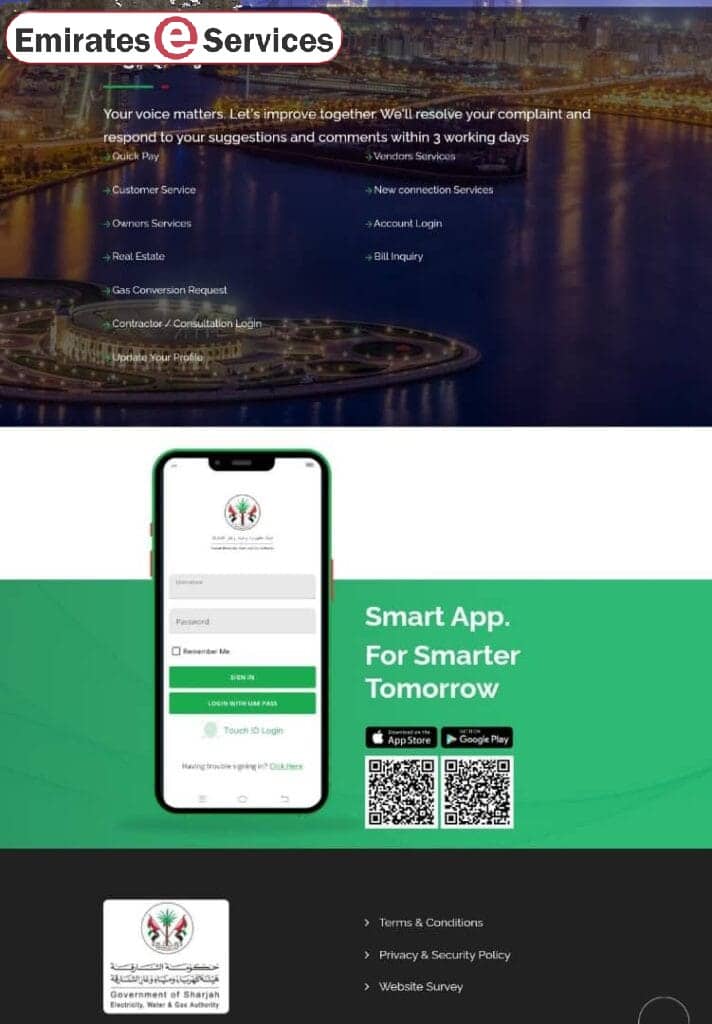
- Go a little bit lower on the website.
- Select the “Quick pay” option.
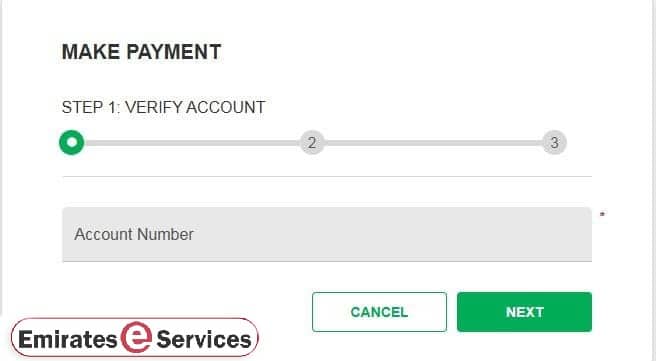
- Put in the number associated with your account.
- Press “Next.”
- Enter the name of your company.
- Verify the AED amount owed.
- Put in your main phone number.
- Enter your email address.
- Enter the amount of the payment.
- Press “Next.”
- Enter credit card information:
- Card number.
- Expiry date.
- Security code
- Wait for the payment process to complete successfully.
Checkout: SEWA Bill Check
Conclusion
SEWA Quick Pay is more than just a bill payment system; it’s a commitment to modern living, efficiency, and security. Stop wasting time. Start using SEWA Quick Pay and experience the future of utility bill payments fast, secure, and hassle-free.
Questions & Answers
You can make a quick payment for Sewa bill through the official Sewa website via the Quick Payment service.
Sewa bill inquiry fee in UAE is completely free for all subscribers.
Sharjah Electricity and Water Authority emergency number is 991.
