Trakhees Quick Pay: Simplify Your Trakhees Payments Online
Managing government payments can often feel like navigating a maze. If you’re a business owner, entrepreneur, or resident operating under the jurisdiction of Trakhees (Ports, Customs & Free Zone Corporation – PCFC), you’ll know this struggle all too well. In this blog, we’ll explore how Trakhees Quick pay works and how you can start using it today.
Table of Content
Trakhees Quick Pay Steps
Here are the steps to complete the Trakhees quick pay process: [1]
- Go to the Ports, Customs and Free Zone Corporation website “from here”.
- Select the “Quick Pay” From the left menu.
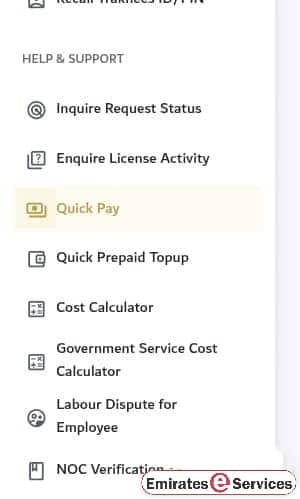
- Put the following information:
- Valid payment advice.
- Trakhees ID.
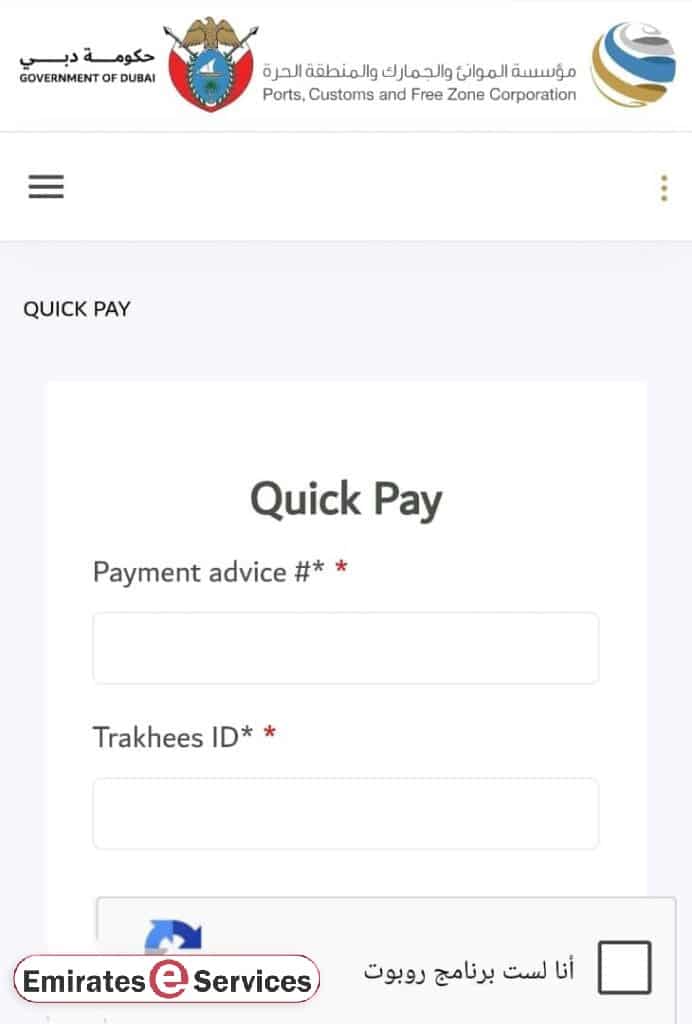
- Press on “Enquire”.
- Check the payment advice details.
- Enter email address.
- Select the “Pay” Button.
- Press the “I Agree” Button.
- Select the Payment method.

- Complete the payment steps according to the site’s instructions.
Conclusion
Trakhees Quick Pay is a welcome innovation. It saves you time, reduces stress, and keeps your business or personal affairs running smoothly. Whether you’re managing real estate, retail, logistics, or any other sector under Trakhees’ scope, embracing this digital solution is a smart move.
Questions & Answers
Department of Planning and Development Trakhees is the department responsible for managing all properties and lands belonging to Ports, Customs and Free Zone Corporation, Dubai World or substances and auxiliaries of any of them in the Emirate of Dubai or inside their locale.
Trakhees payments can be checked via Payment Advice Status Enquiry service available on the website.
Trakhees Quick Pay service is an electronic service that allows users, both individuals and companies, to pay license payments online via Ports, Customs and Free Zone Corporation website.
